You might not have known about it, but a missing letter “s” in your website URL can influence the trust of your visitors and even your SEO. Have you ever wondered if your site is secure? Have you heard of an SSL certificate and why many site owners are getting it? If you are not really sure, keep reading this article to find out what HTTPS is, how you can make your website more secure, as well how site security can improve your SEO ranking. We’ll also explain how to check your Squarespace SSL certificate, and how to activate it if your site is marked “not secure”.
What is HTTPS and how activating SSL can improve your SEO
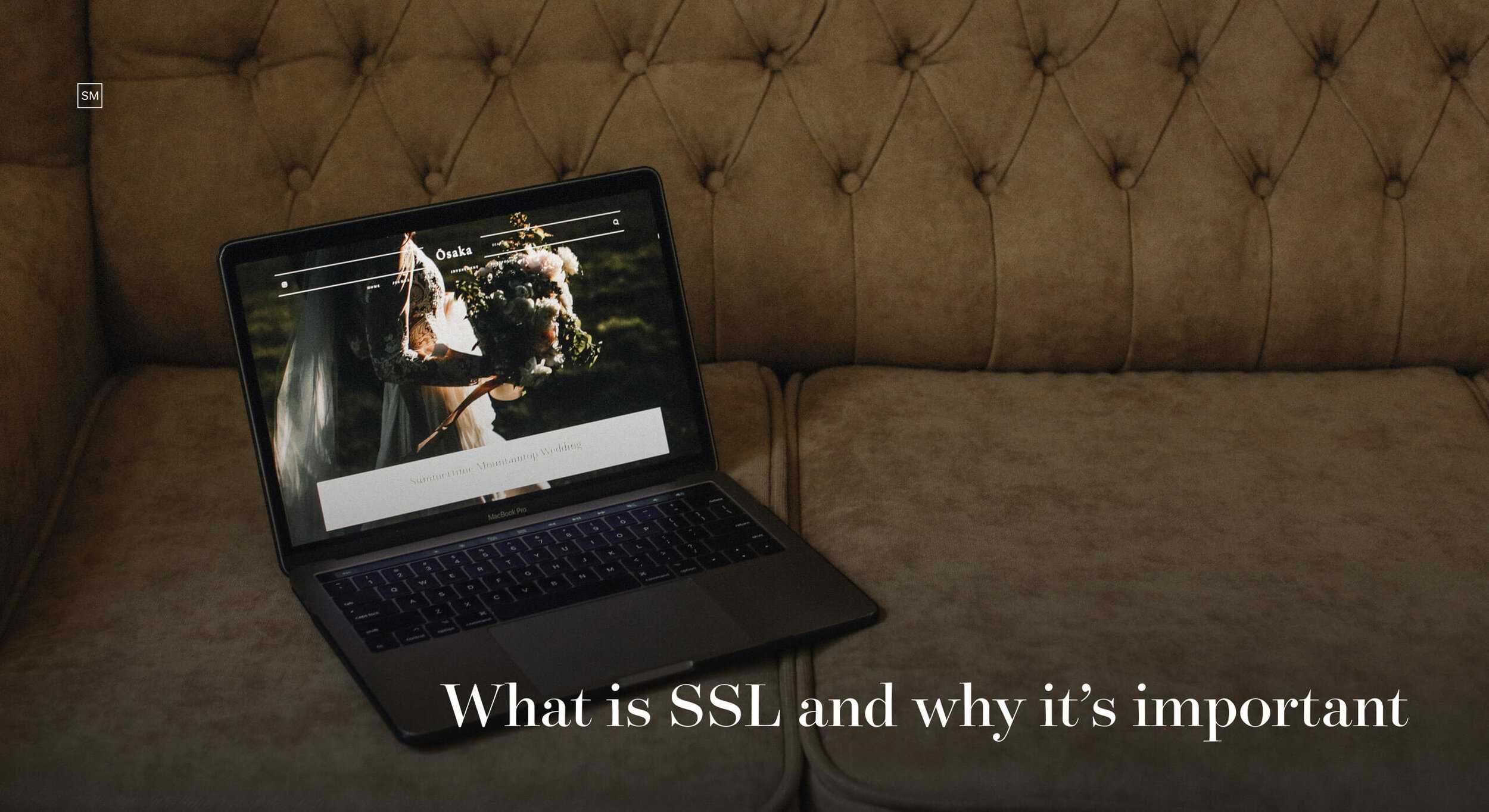
Though Google announced that HTTPS sites are going to rank better in the search results several years ago (2014), it’s with the release of Chrome 68 in July current year, that all HTTP sites are now marked “not secure” in the address bar. Not only it might be bad for your customer’s experience, it has also the potential to deter clients from further accessing your site, while also affecting your site SEO (Note: almost 60% of internet users use Chrome as their browser). What that means, is that whenever a user enters a HTTP site in Chrome, they might get a notification saying the site is not secure.
What is SSL?
Secure Sockets Layer, or SSL, is a technology that secures the connection between your browser and the website you’re visiting. HTTPS takes the well-known HTTP protocol, and adds an SSL/TLS layer of encryption on top of it. Servers and end users' connections still work exactly the same as HTTP, but over a secure SSL connection that data is encrypted. Ultimately, the SSL layer has 2 main security purposes:
to verify that you are talking directly to the server you think you are talking to
to ensure that only the server can read what you send it and only you can read what it sends back
How switching to HTTPS can help your SEO?
As well as the added security benefit that HTTPS offers, there are also some additional SEO benefits for you to consider.
Increase in ranking – that’s the obvious one. As stated, Google has confirmed the slight ranking boost of HTTPS sites. Moreover, the value of switching to HTTPS is very likely to increase over time. Additionally, enabling SSL may help your site load faster, as Squarespace uses HTTP/2 for SSL-enabled sites.
Security and Privacy – HTTPS adds security to your website. However, there are limits to that. In reality, HTTPS is the basic price of security these days. It’s the very minimum you can offer your site visitors. Aside from security, HTTPS also improves trust. On the web building trust with potential clients is very important for converting them into paying customers.
How do you know if your site has HTTPS?
To verify that SSL is protecting a page, look for a URL beginning with https://, instead of http://, and a green, closed padlock icon. This allows visitors to navigate the website and submit information through a secure connection. Check if your site is HTTPS by typing your website to any browser. Does it have a lock beside the name? If so then it’s secure and has HTTPS enabled:
Firefox
Safari
Chrome
How to activate Squarespace SSL if your site is marked “not secure”?
Squarespace offers free SSL certificates for all Squarespace Domains and third-party domains connected and pointing to a Squarespace site. How to activate your Squarespace SSL certificate if you found out that your site is not secure? This particularly might happen if you have a third-party domain connected to Squarespace. You need to ensure, that it’s correctly connected and pointing to your site to allow a secure SSL connection. Specifically, confirm that you’re using Squarespace required CNAME records and A records and that the domain points to Squarespace.
You may be using outdated DNS records. If your records don't match the CNAME and A records linked above, disconnect the domain, then reconnect it.
You can view your Squarespace site’s security options by going to Settings tab in your account→ Security & SSL → view existing settings.
Squarespace might have issues activating your SSL certificate, especially if you’ve recently:
Registered a Squarespace Domain
Transferred a domain to Squarespace
Connected a third-party domain
New domains may take up to 72 hours to fully connect and generate the certificate, so in most cases, it just needs more time. However if you continue experiencing issues, you can troubleshoot certificate Status error by following the instructions here.
Hope this article was helpful, whether your site is already HTTPS or not. If the latter, make sure to activate it in order to signal to Google that your site is trustworthy, improve your users’ site experience and SEO ranking.
To get more information on SEO for your Squarespace site, Sign Up below to. download our free E-book.





