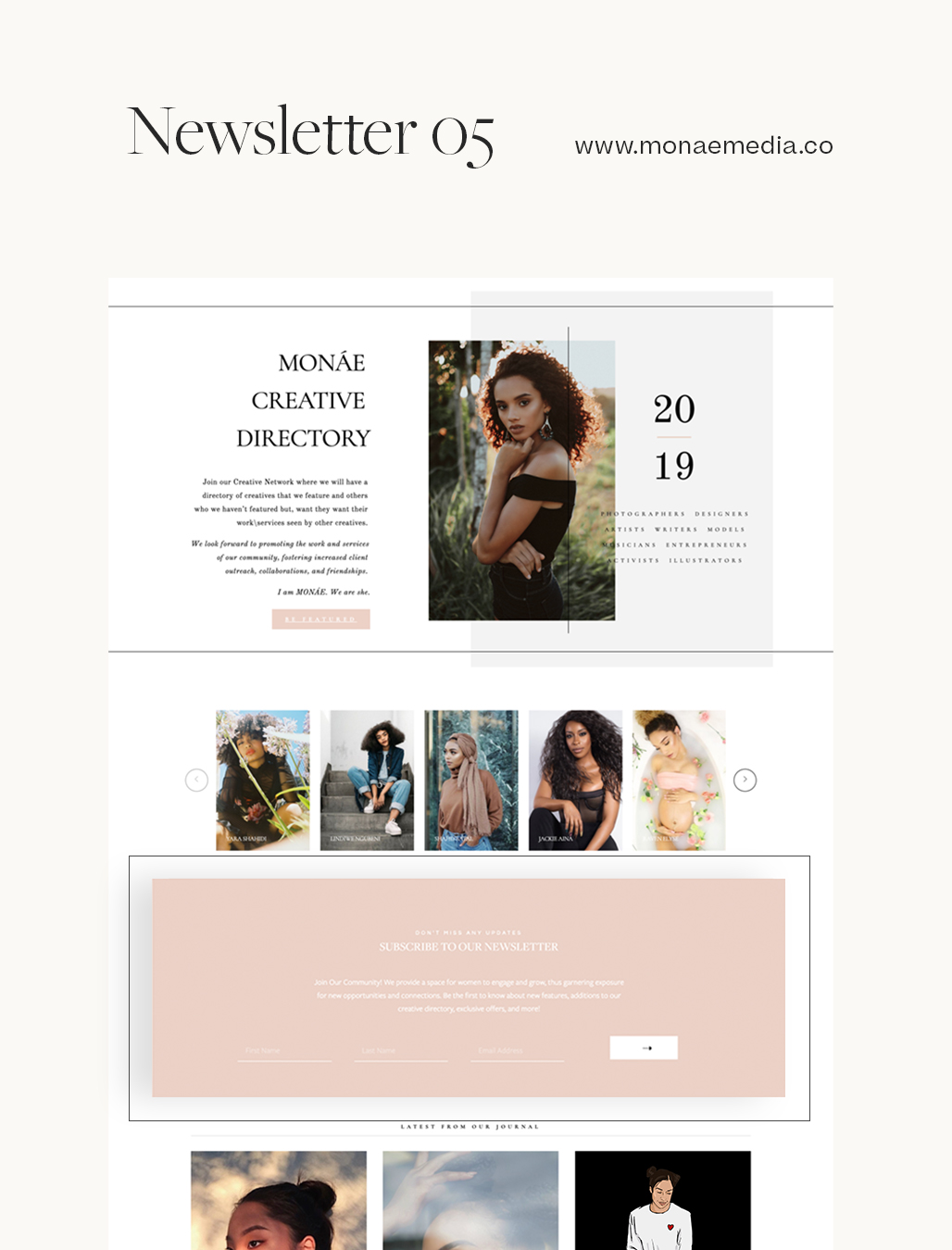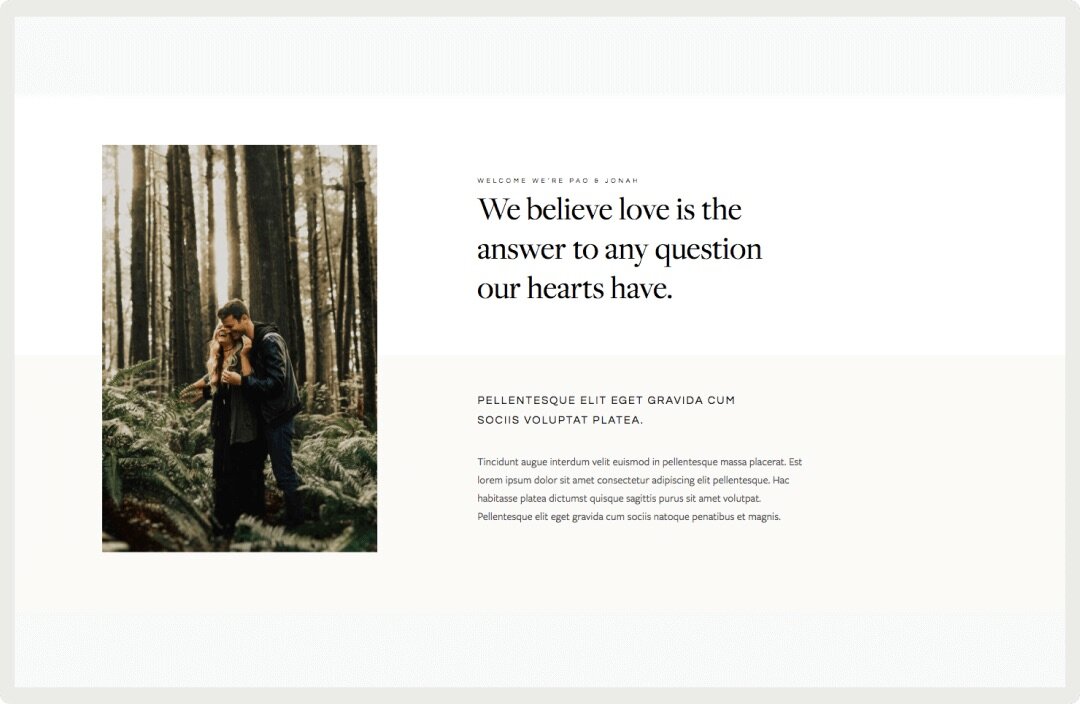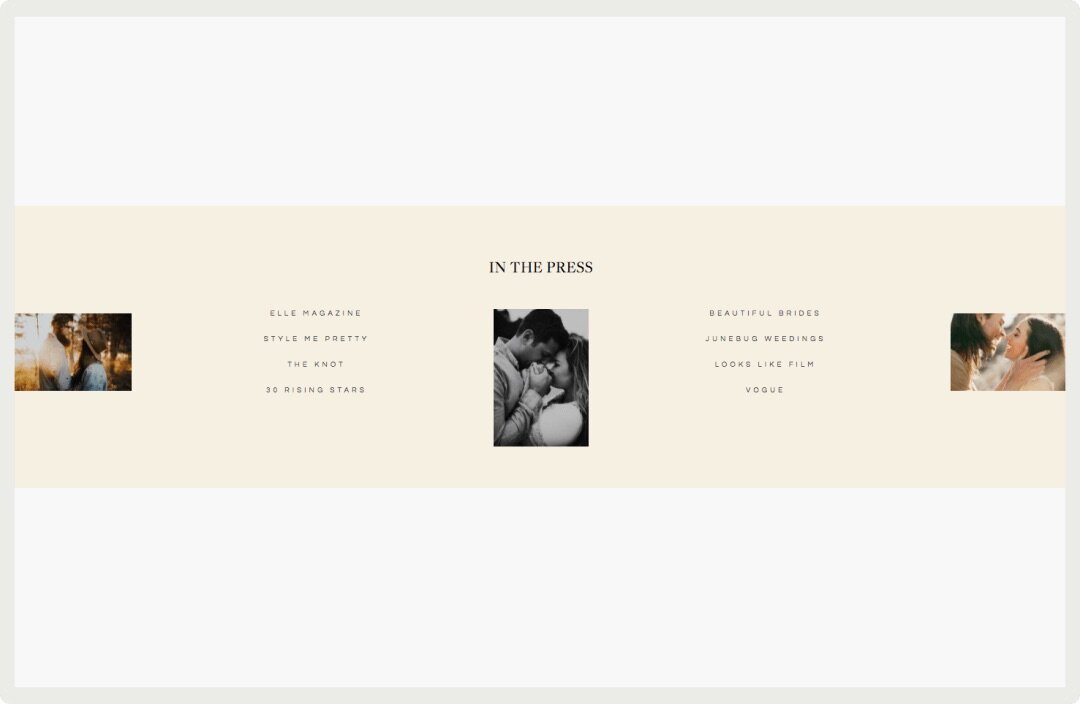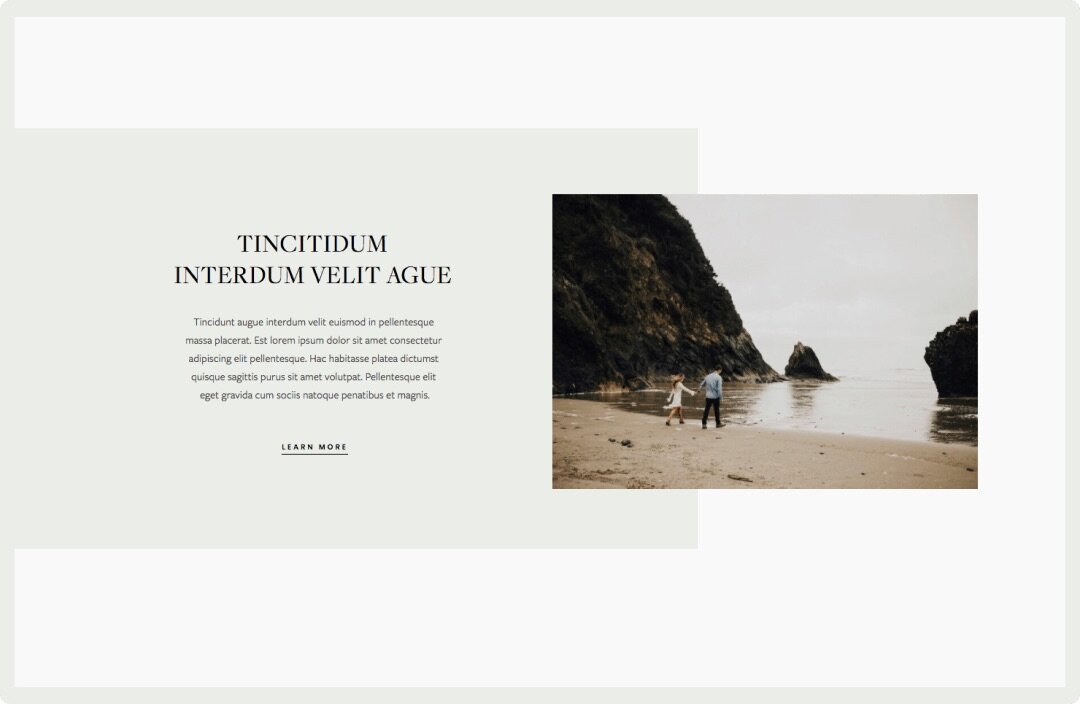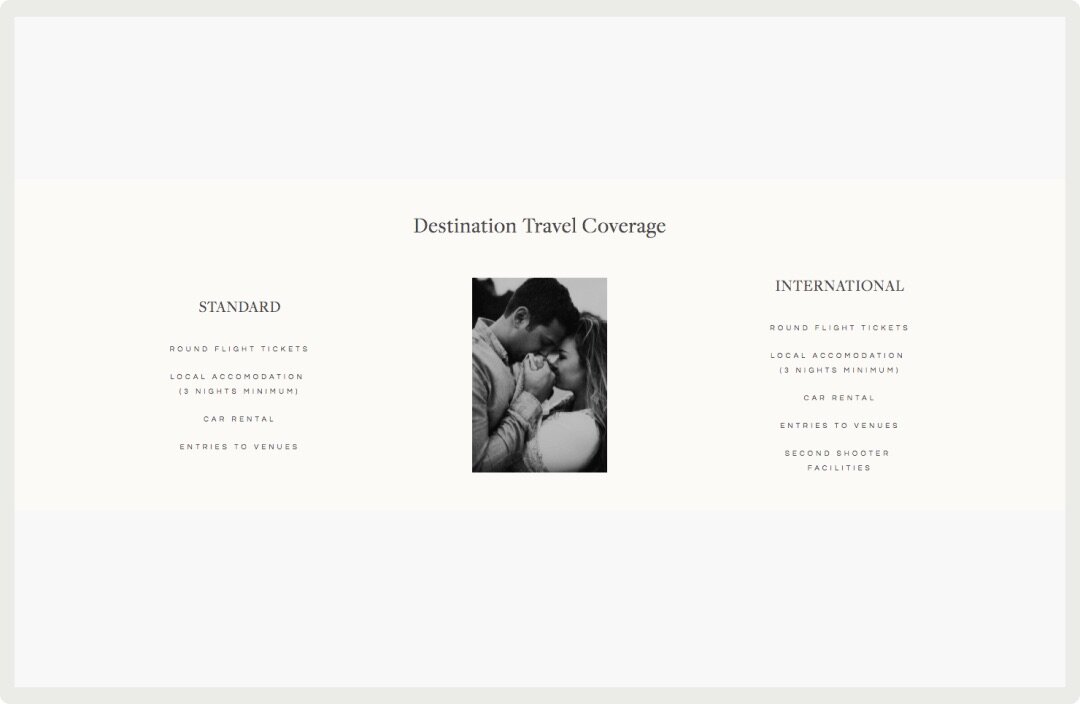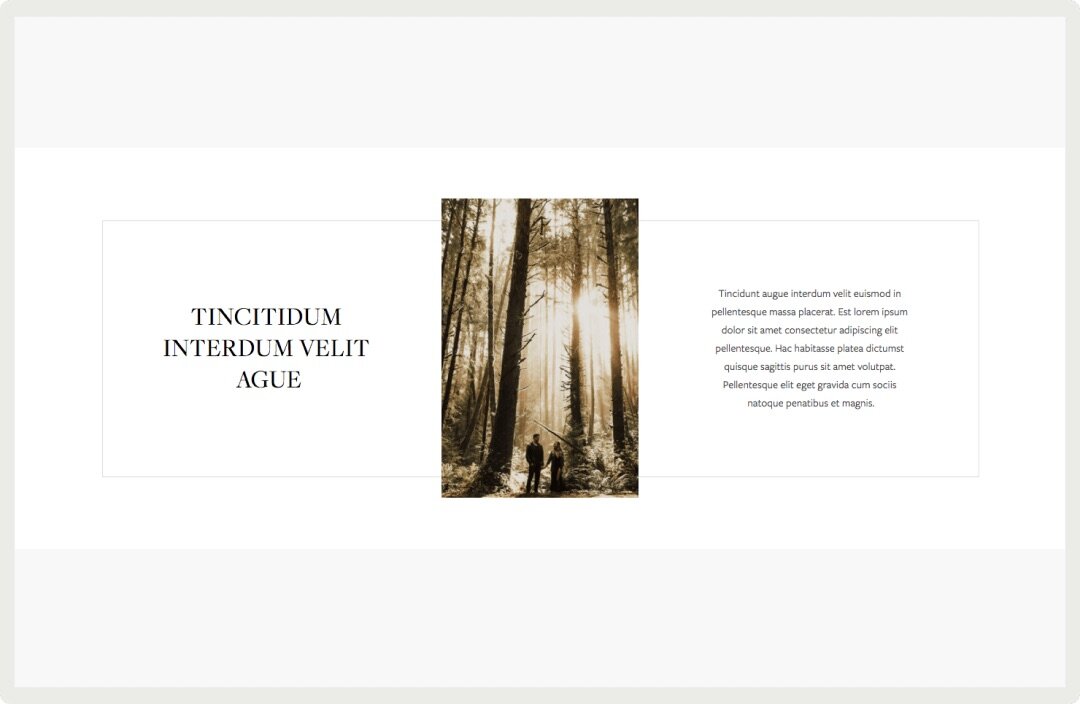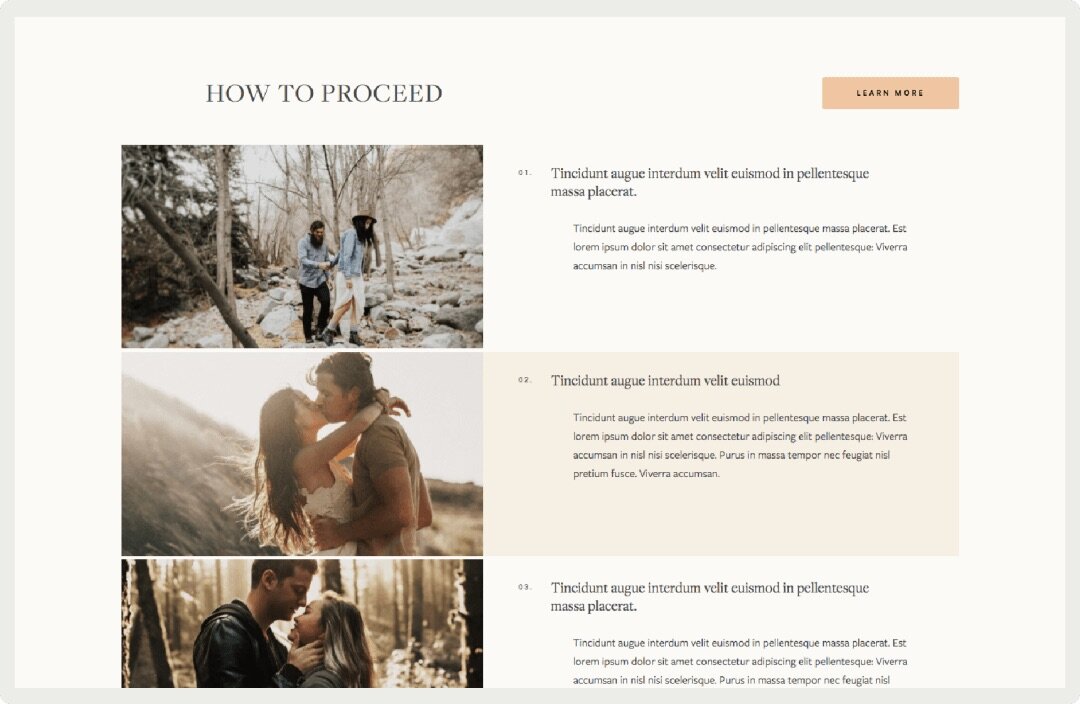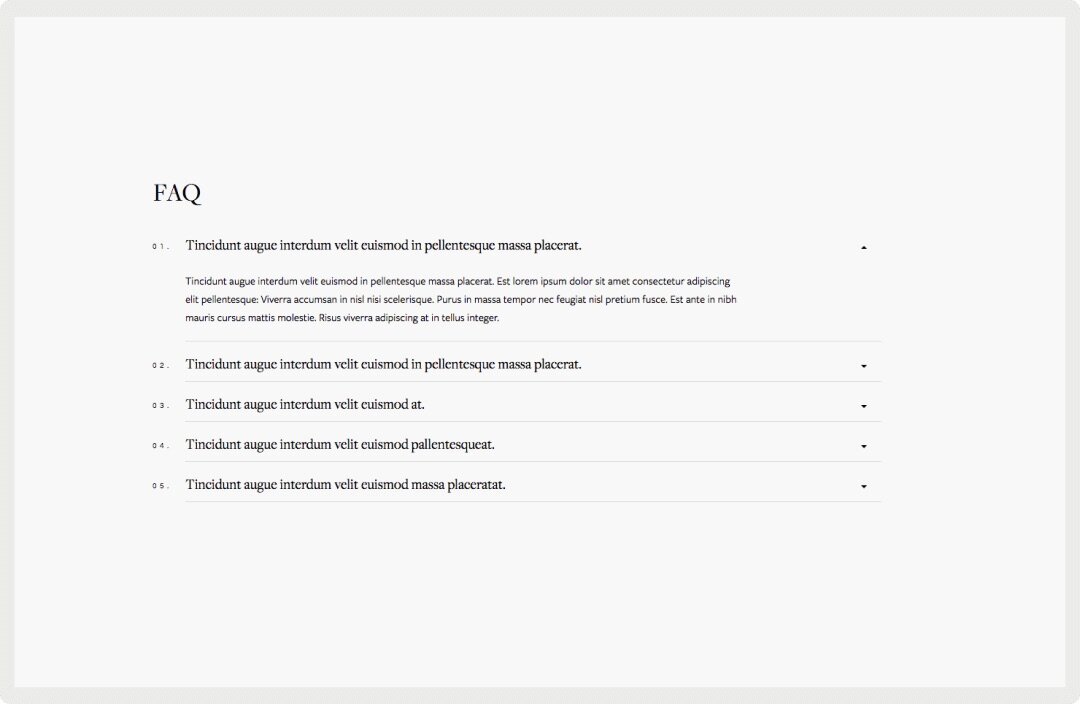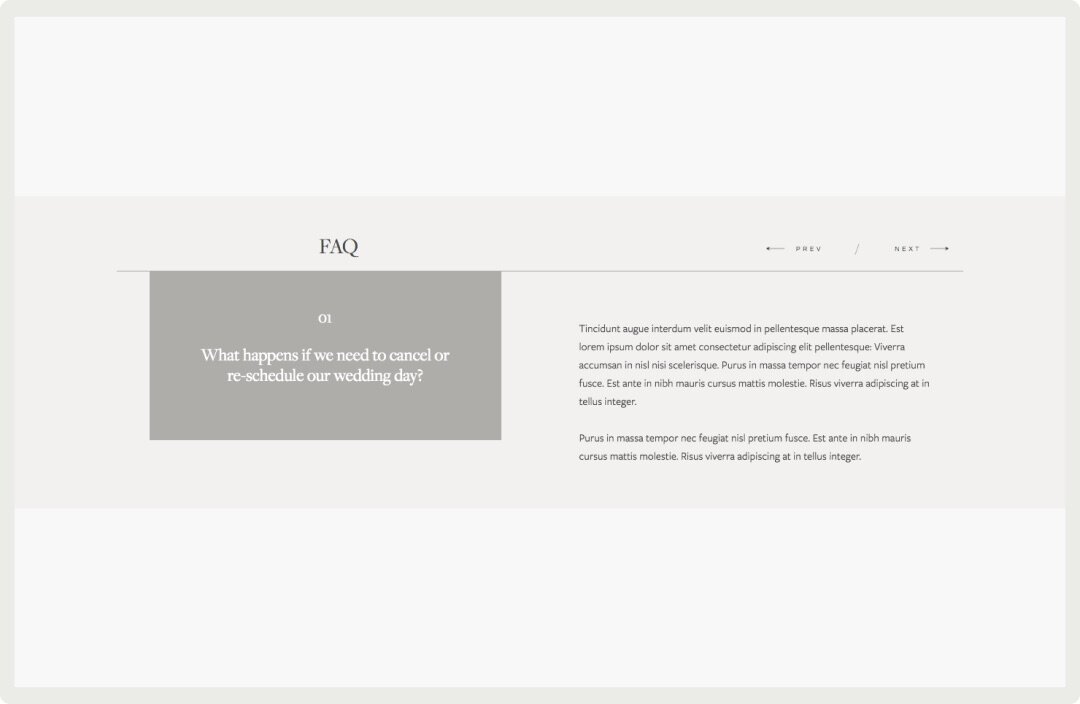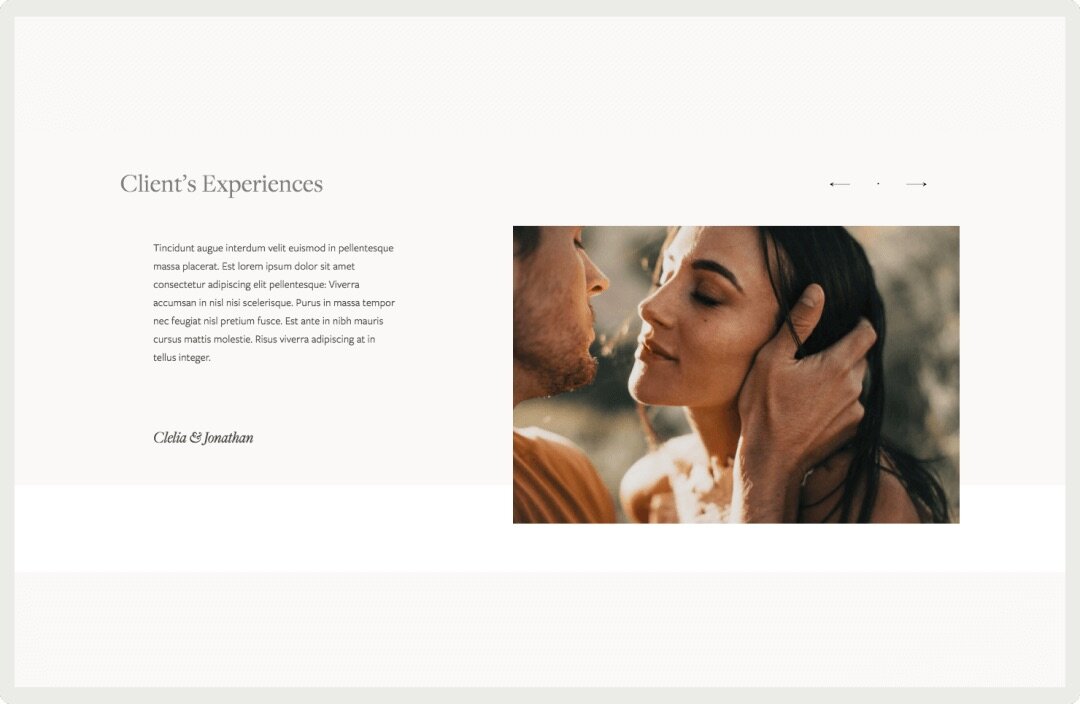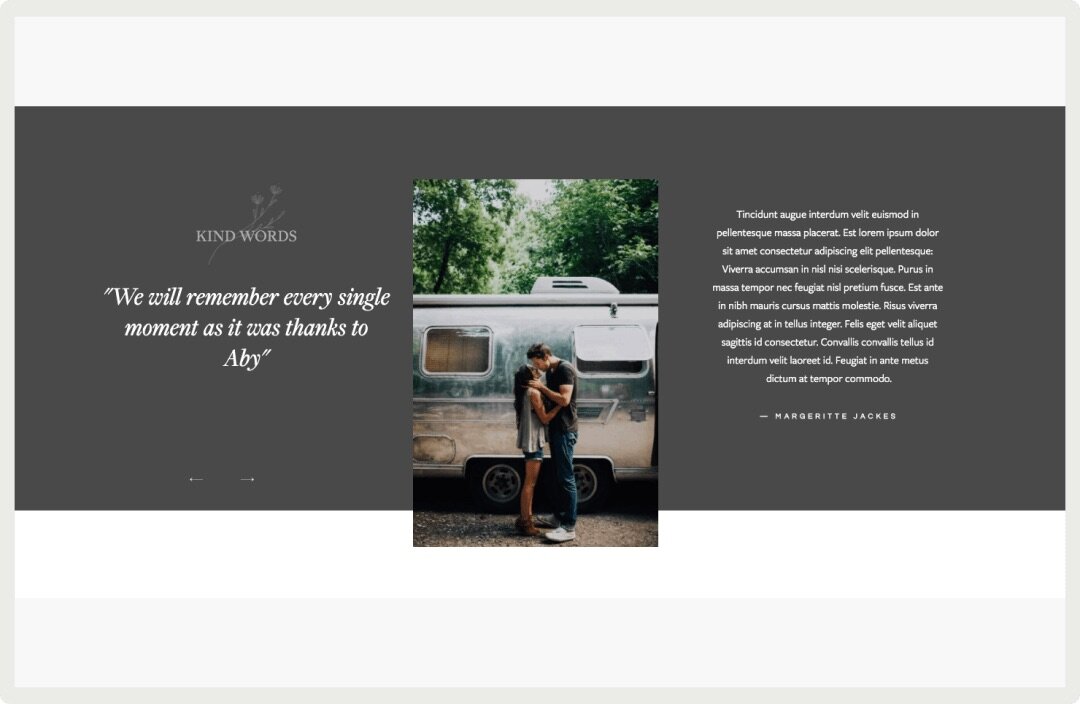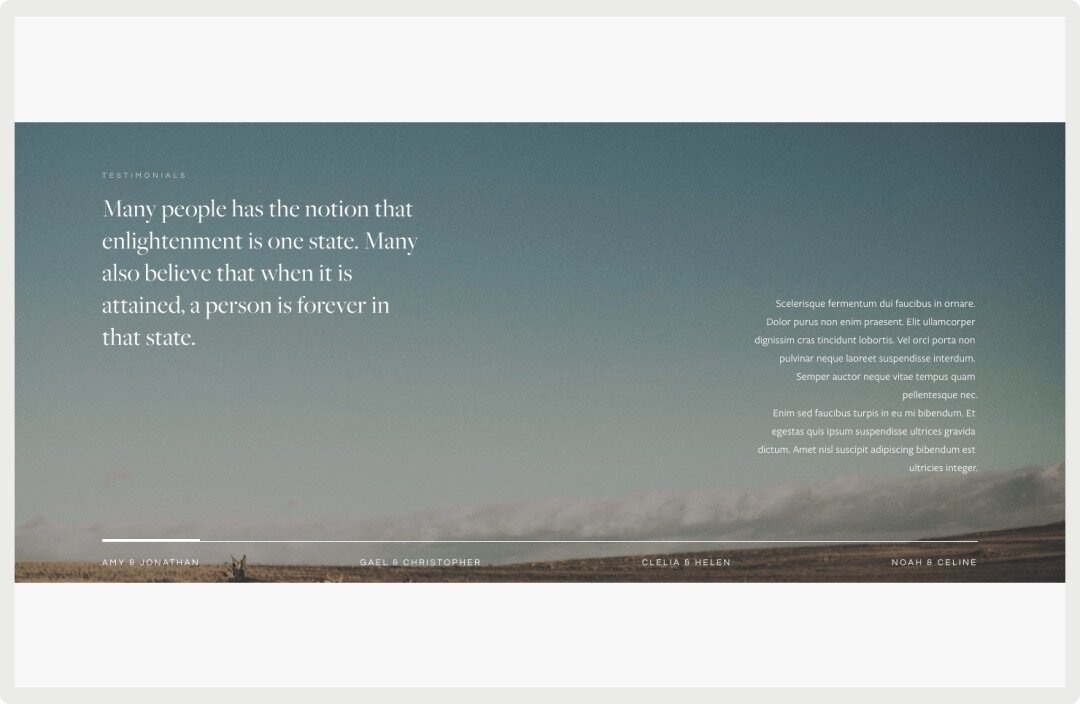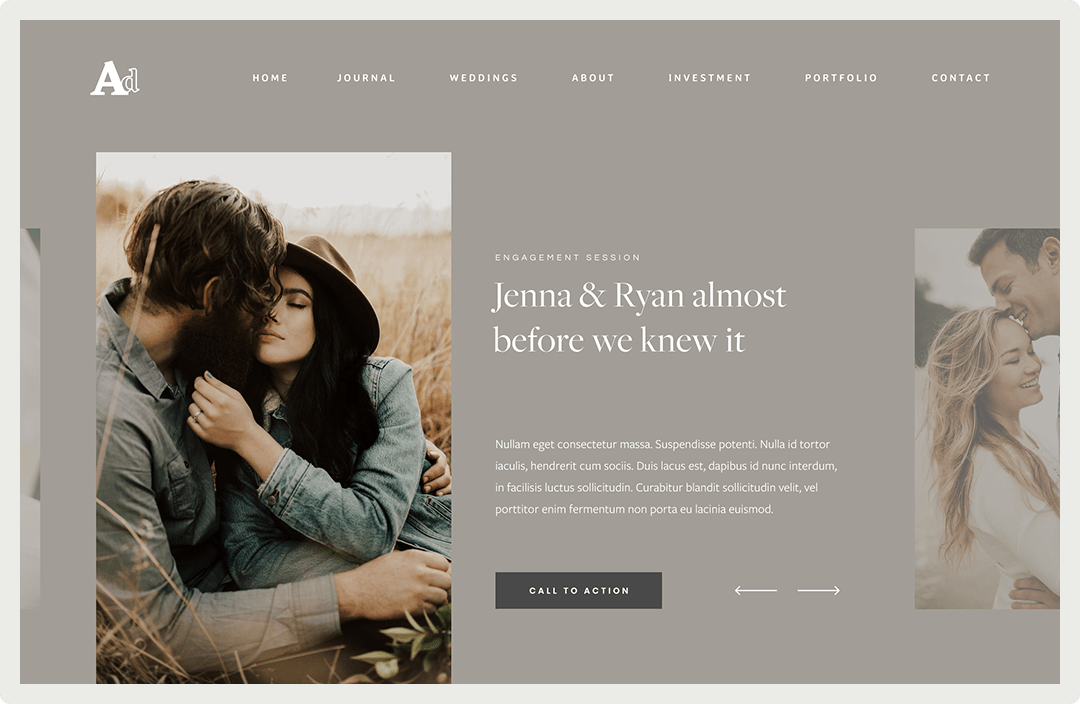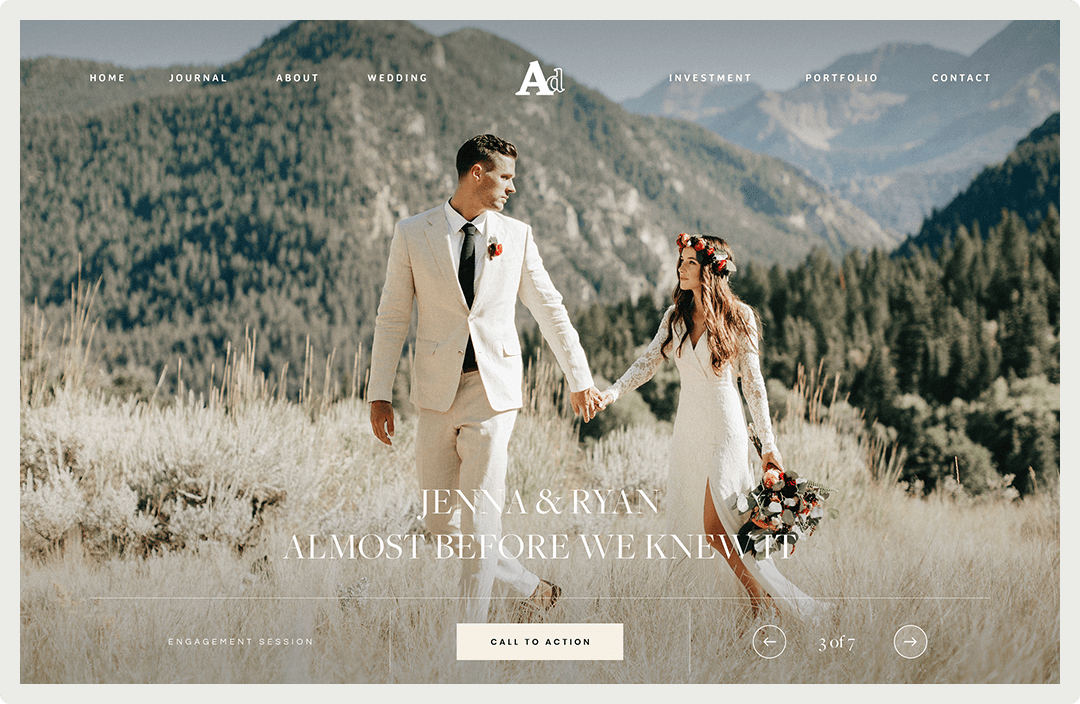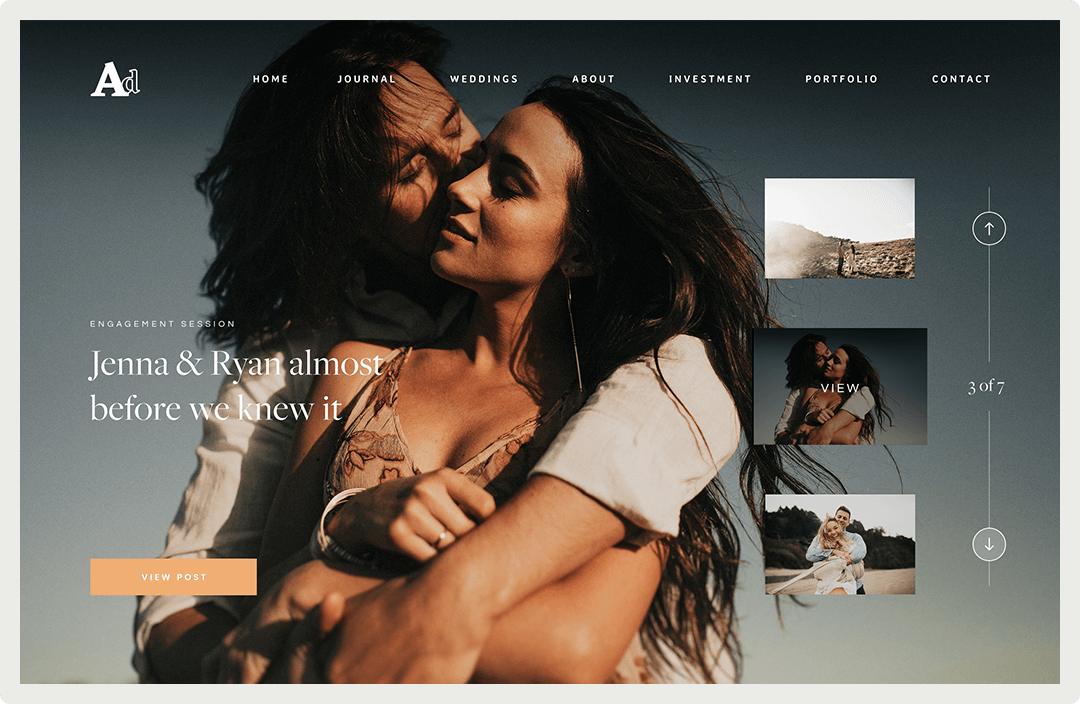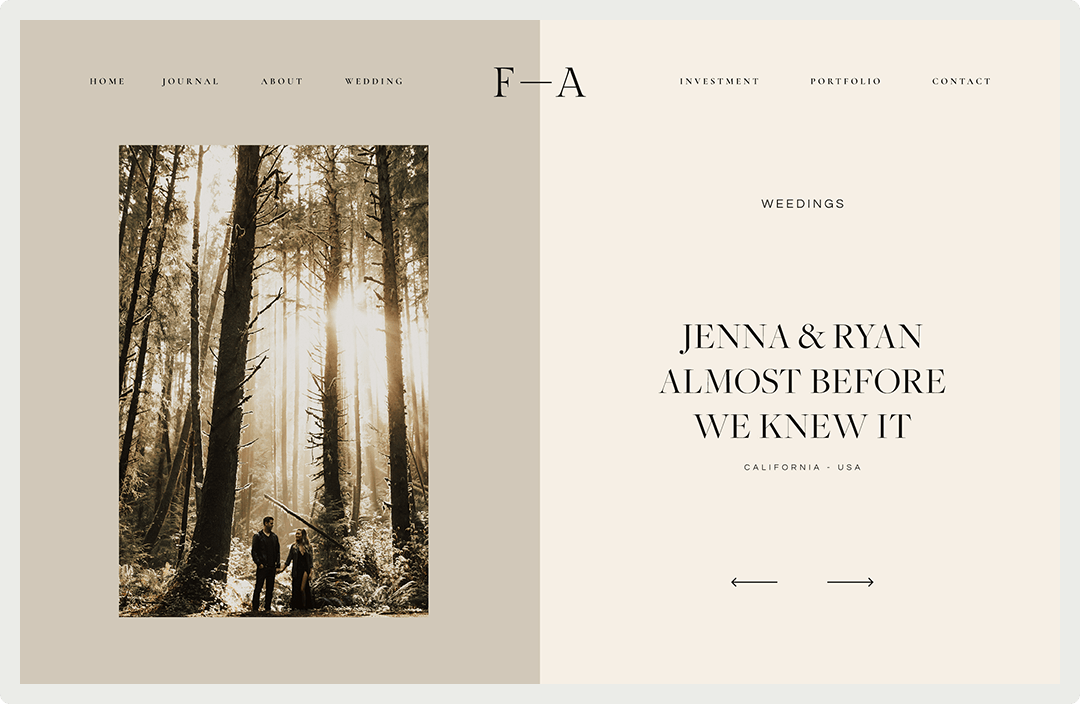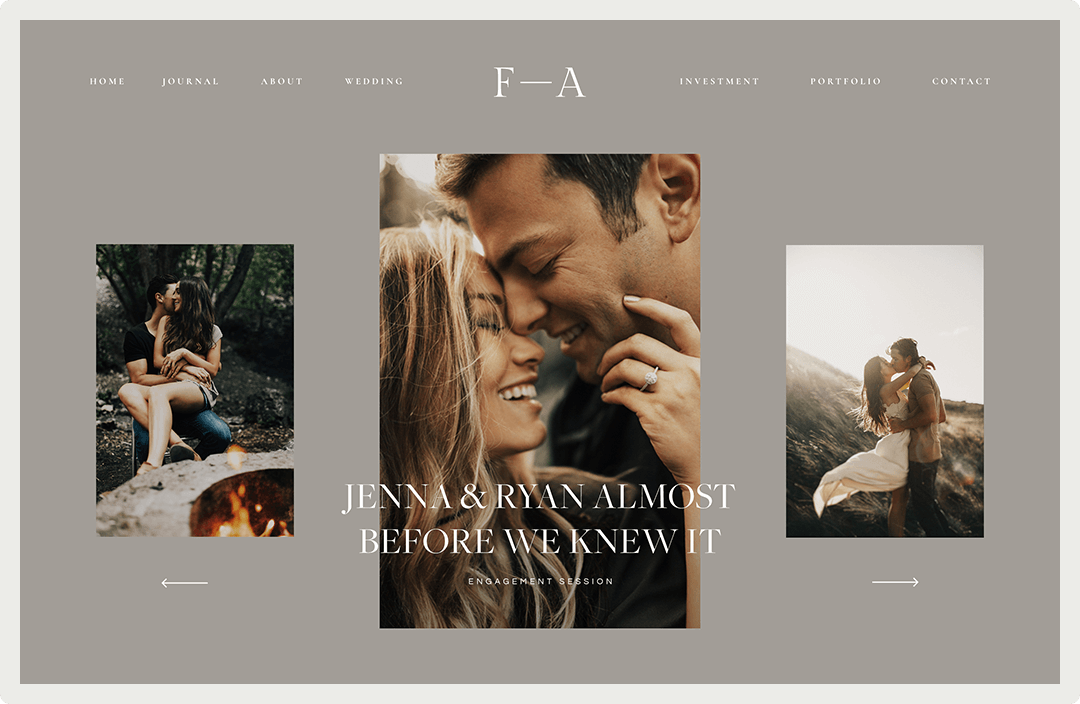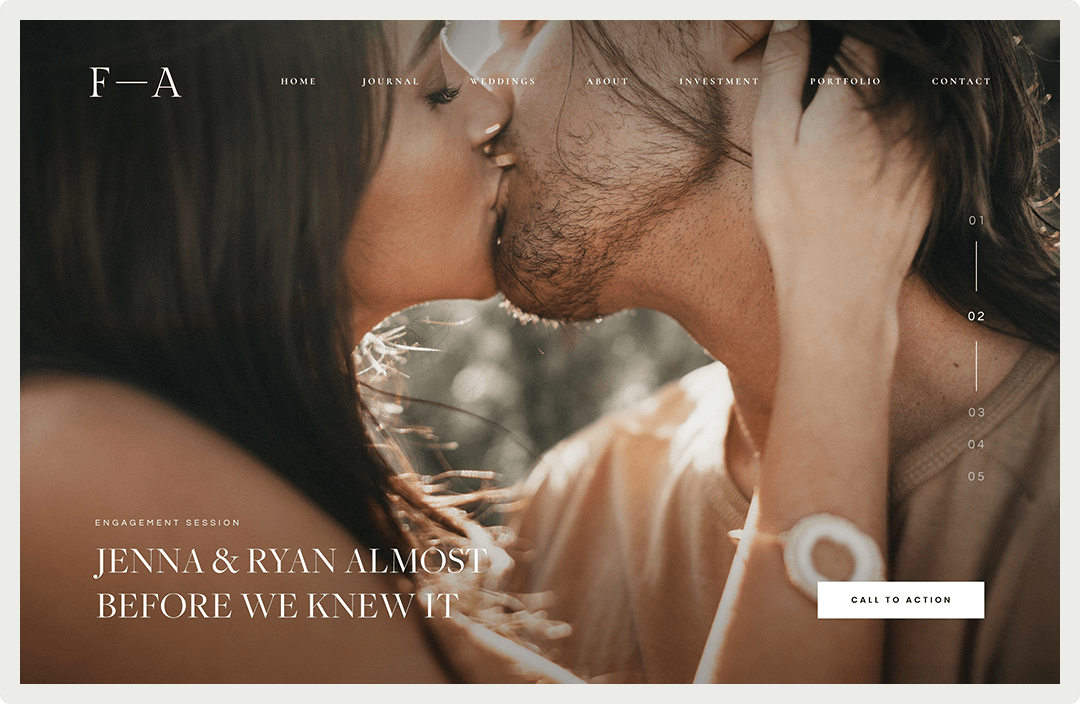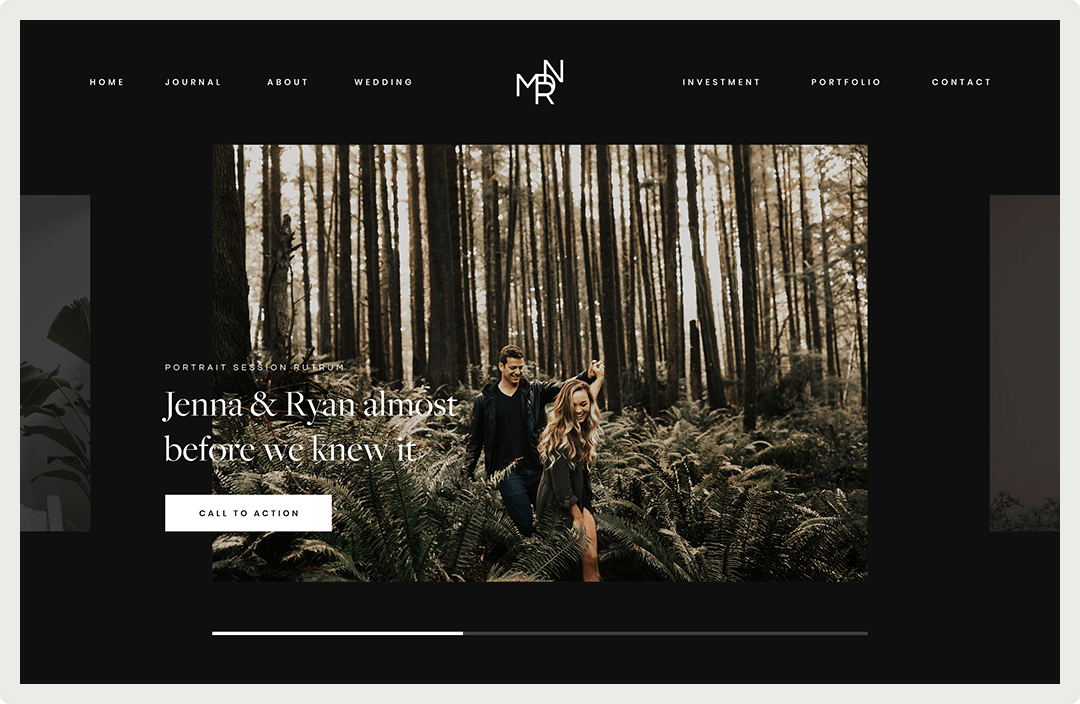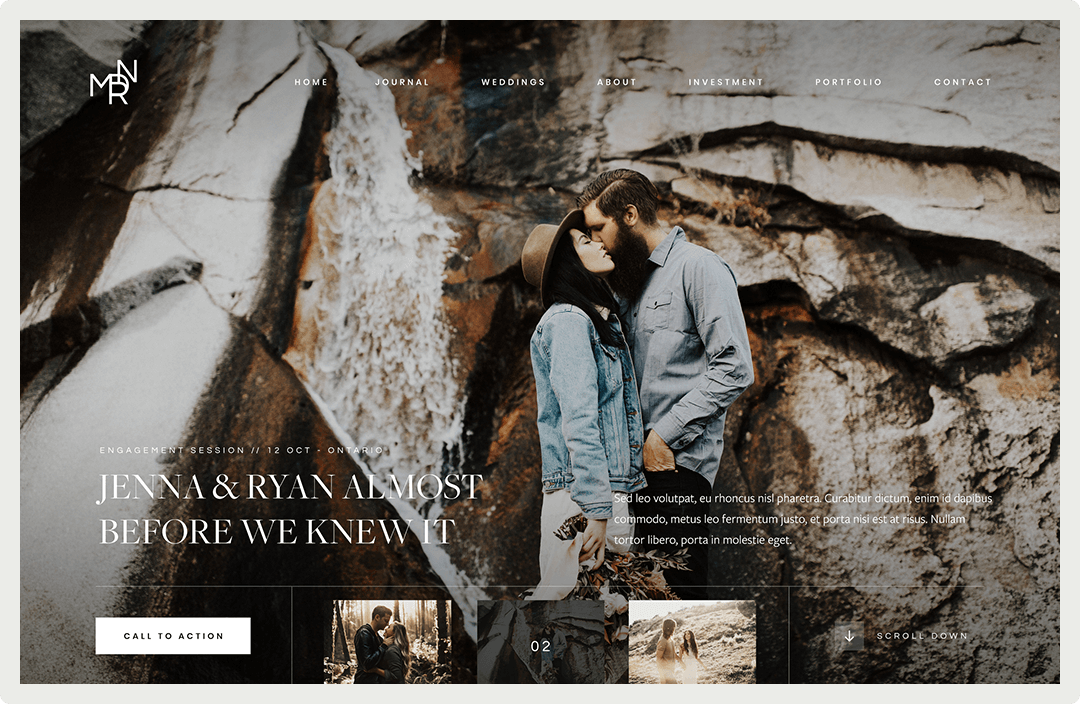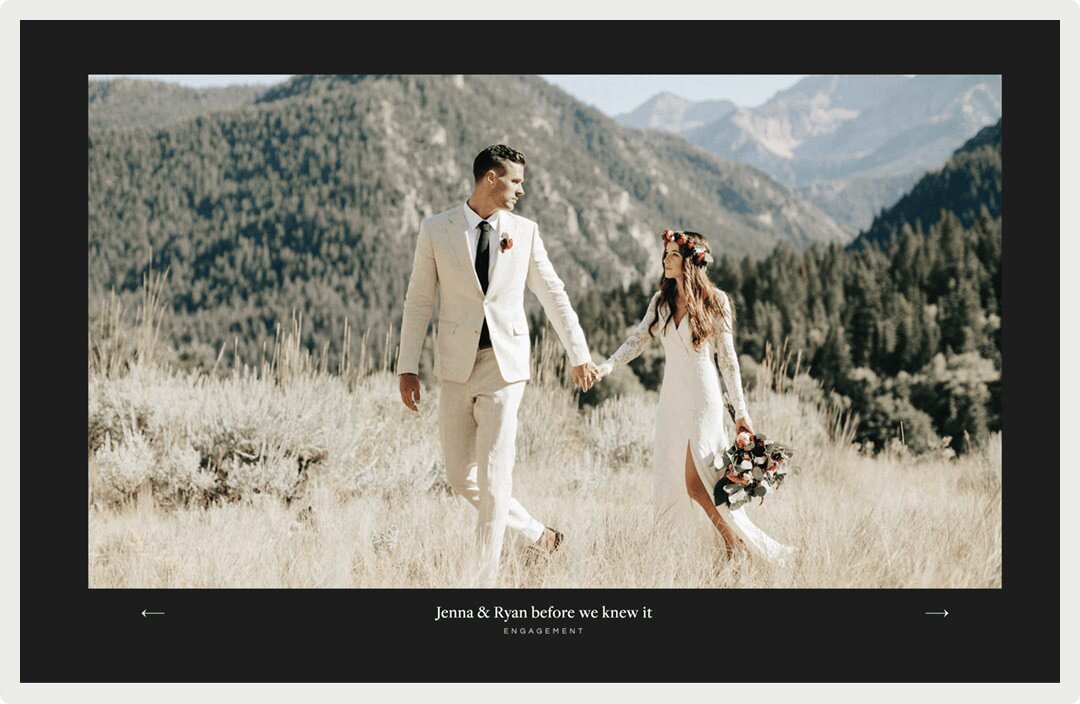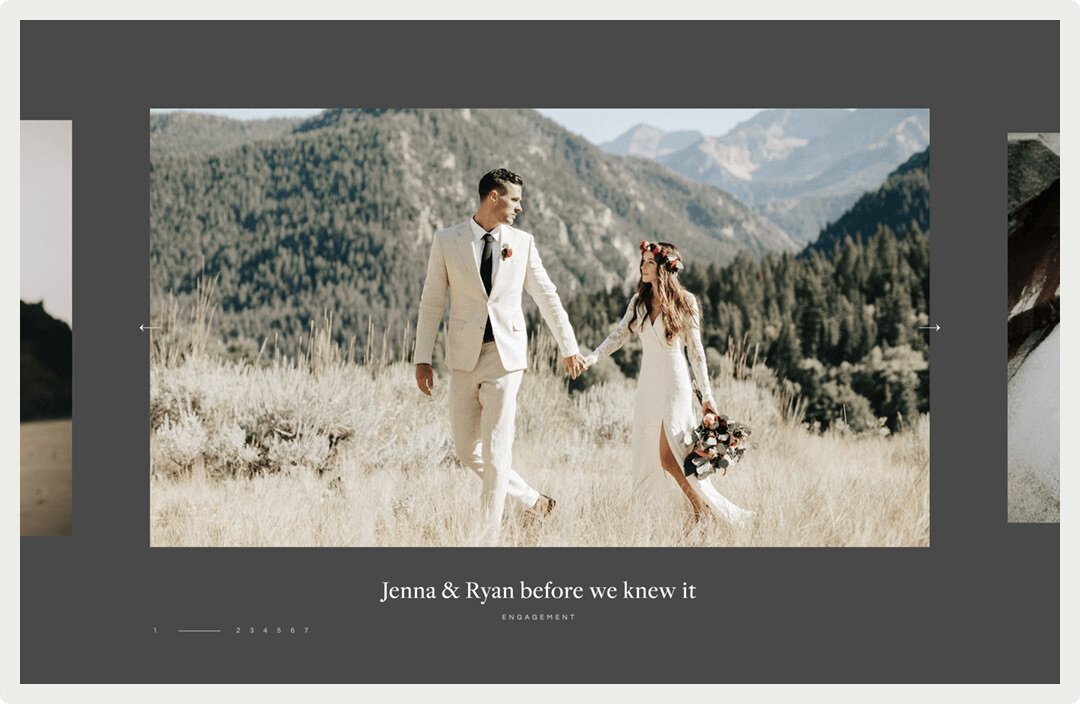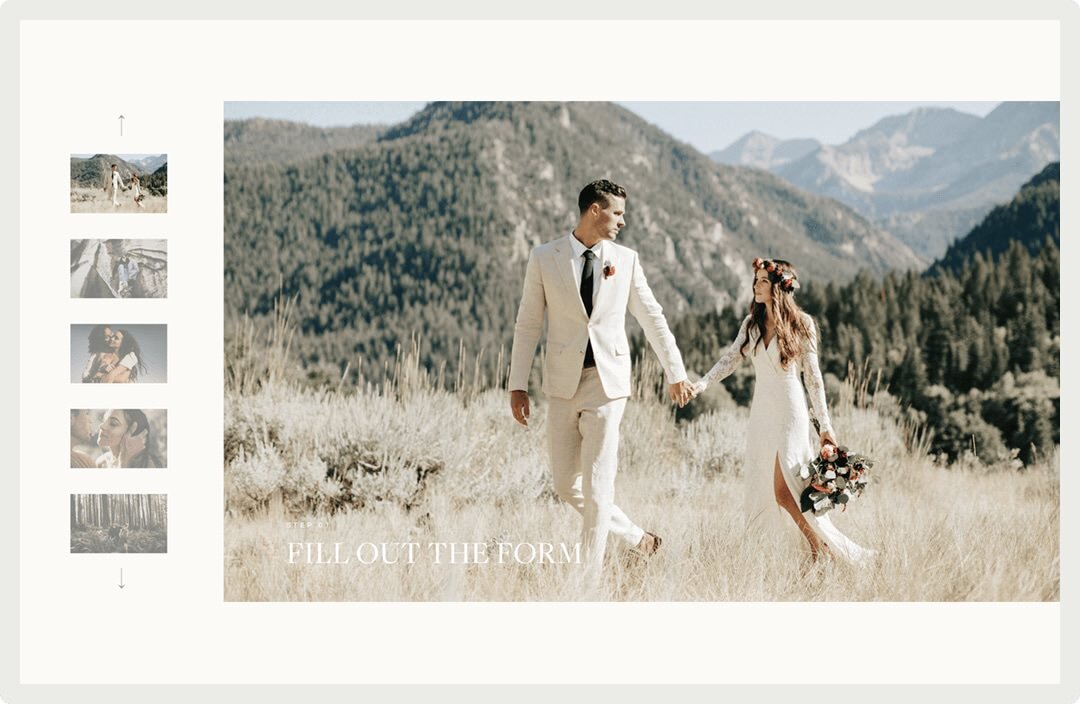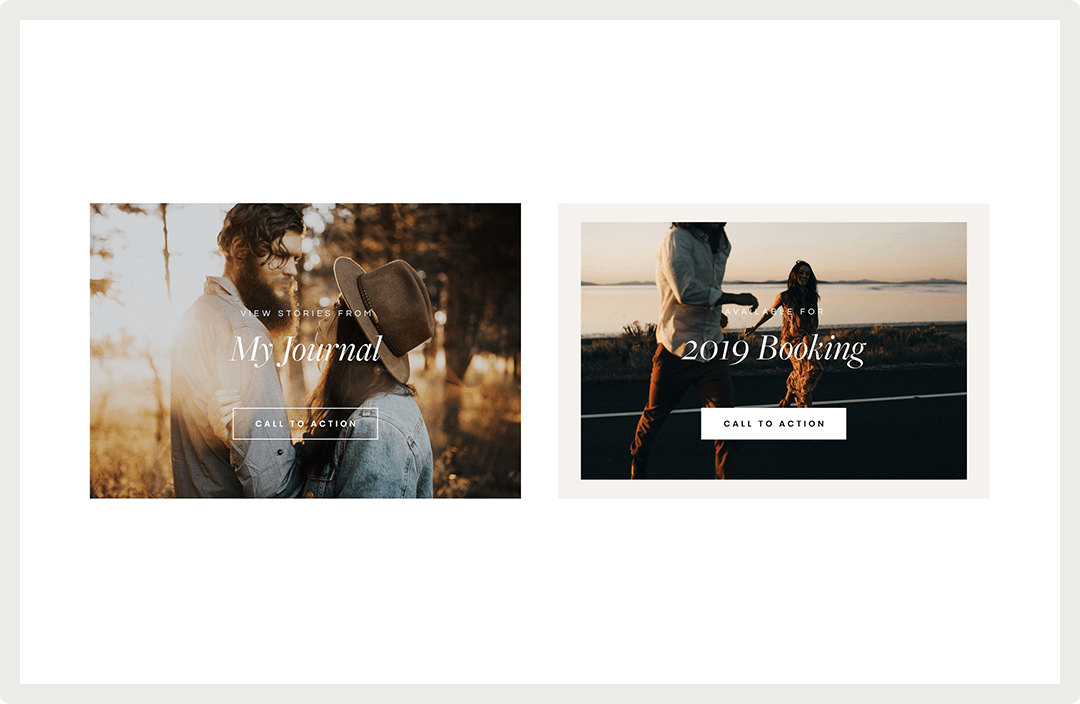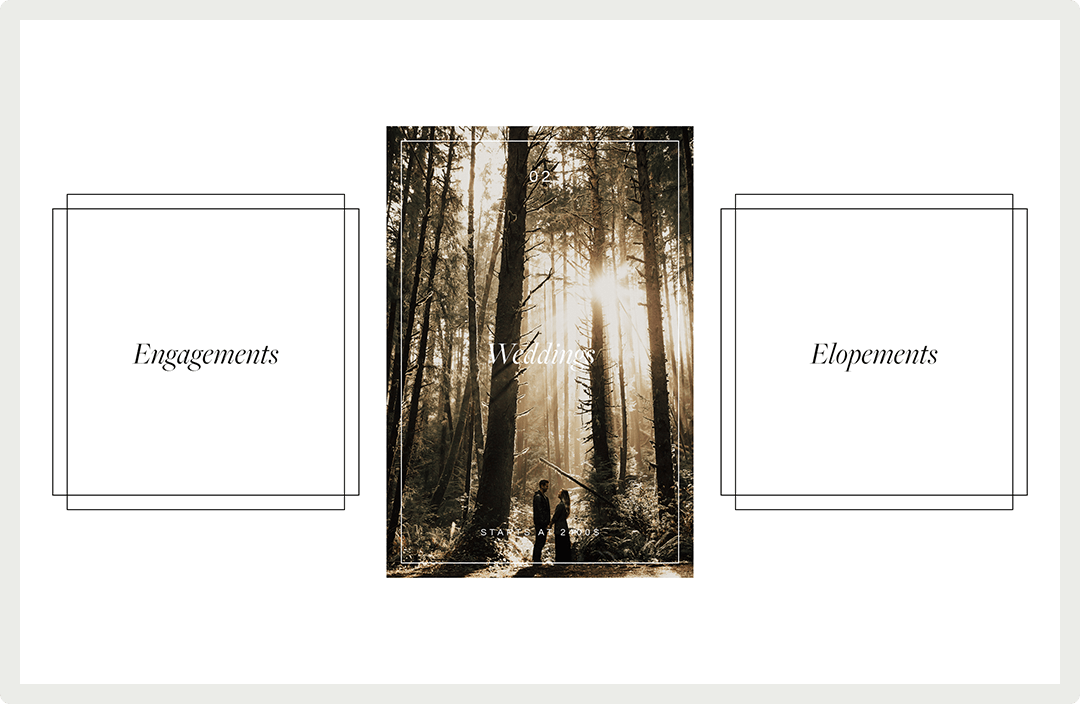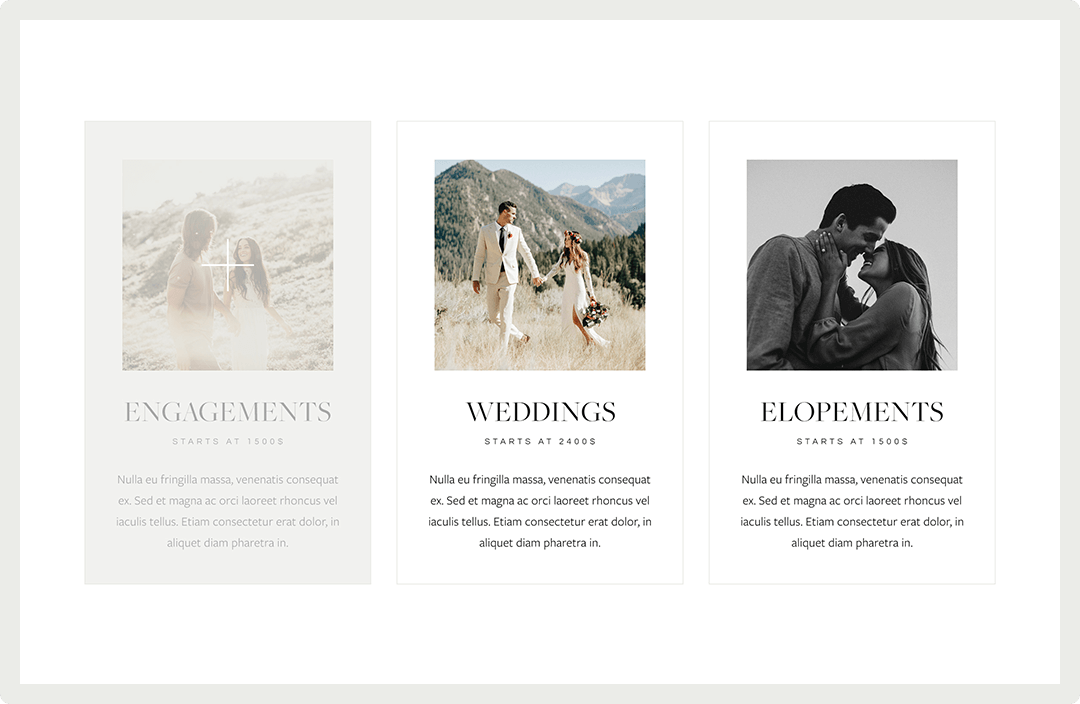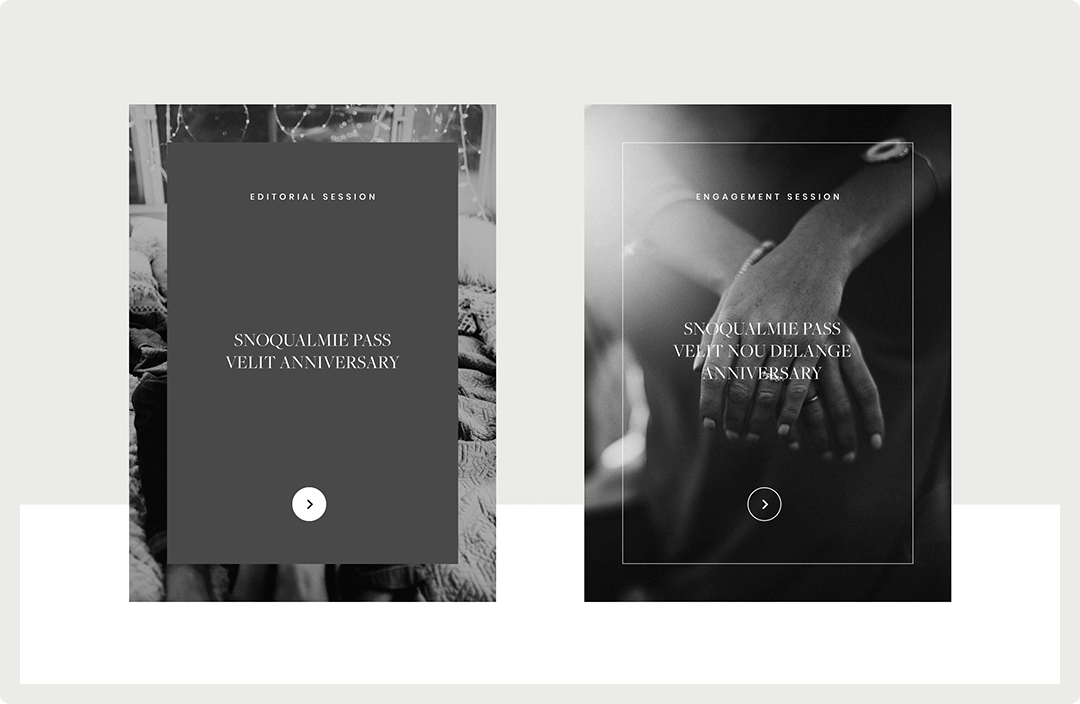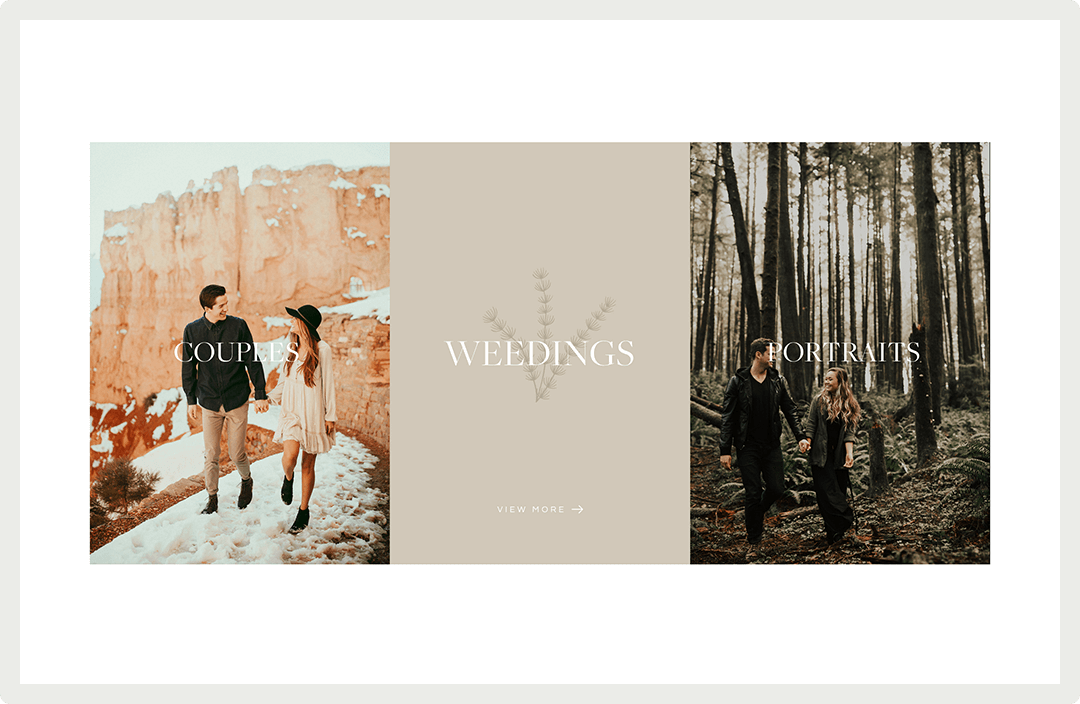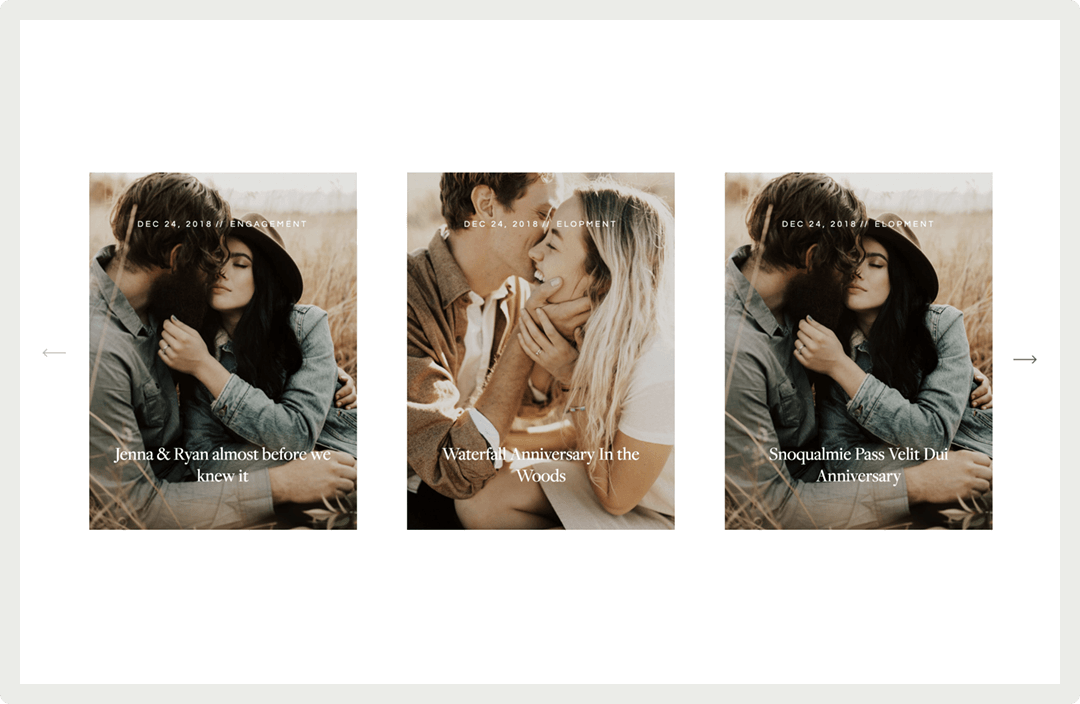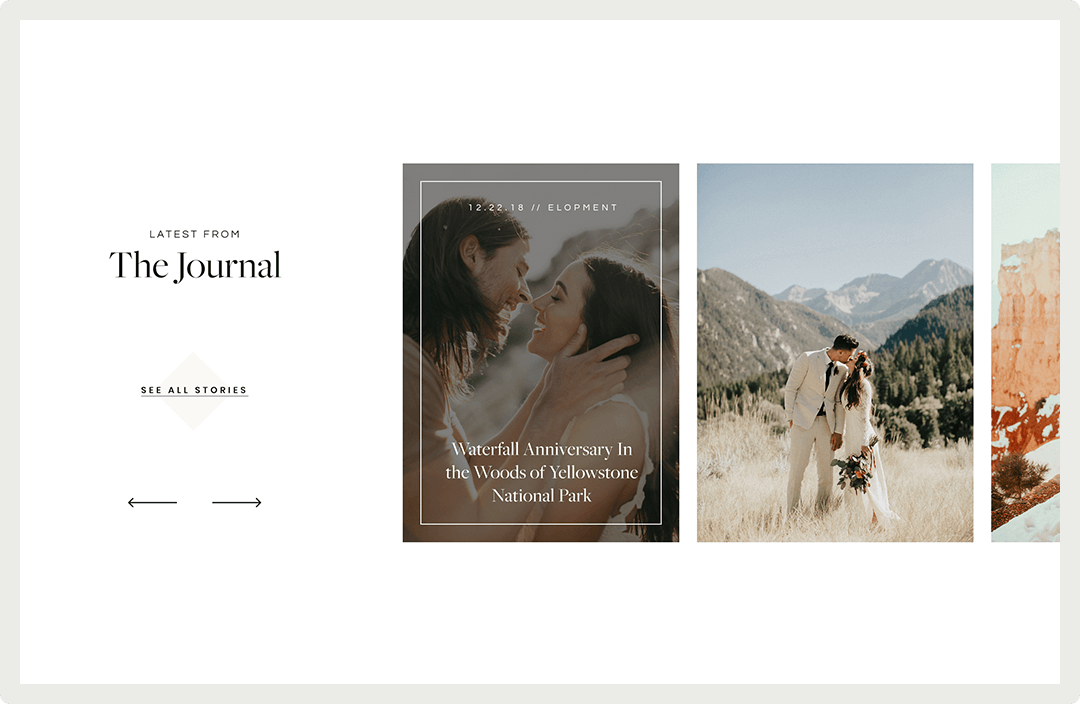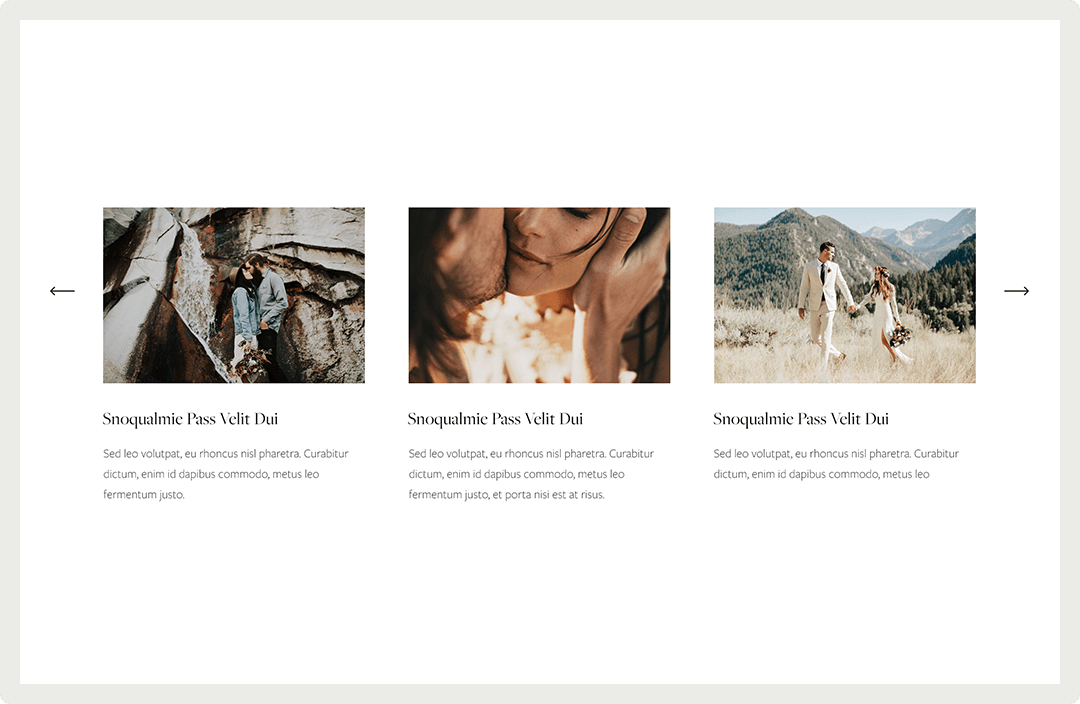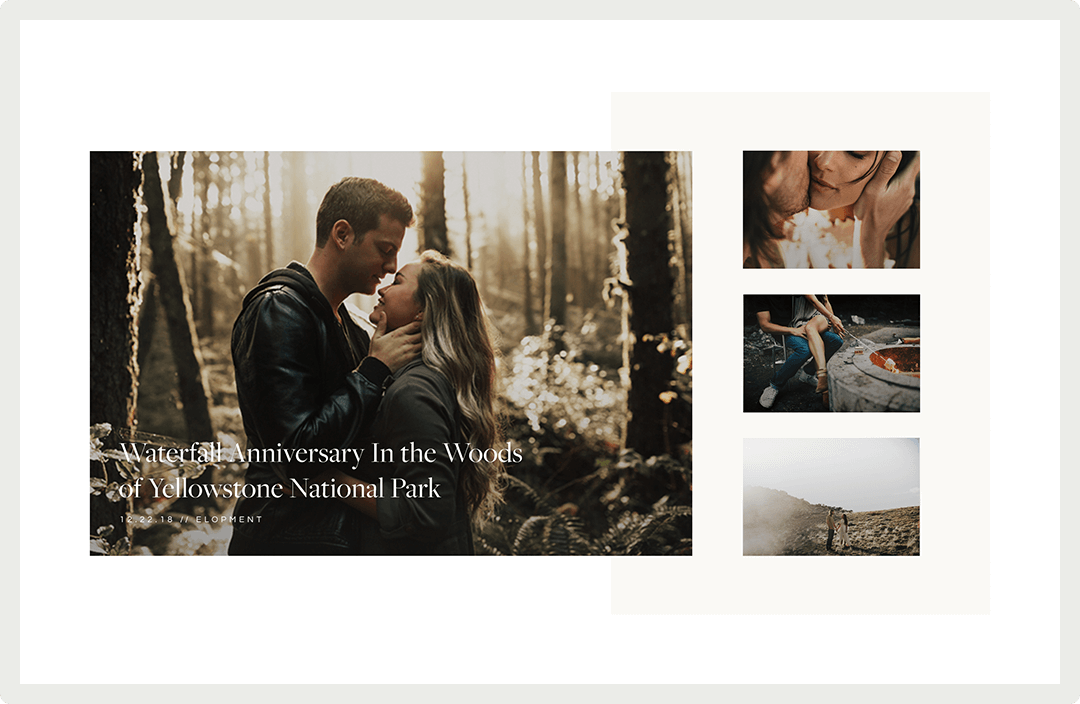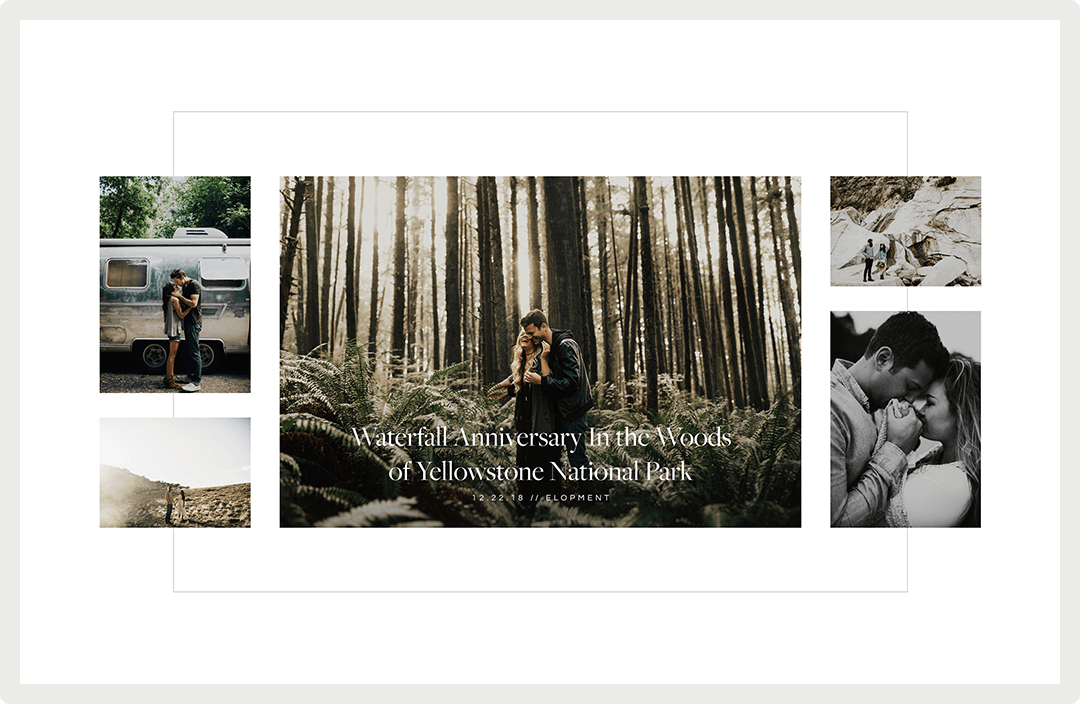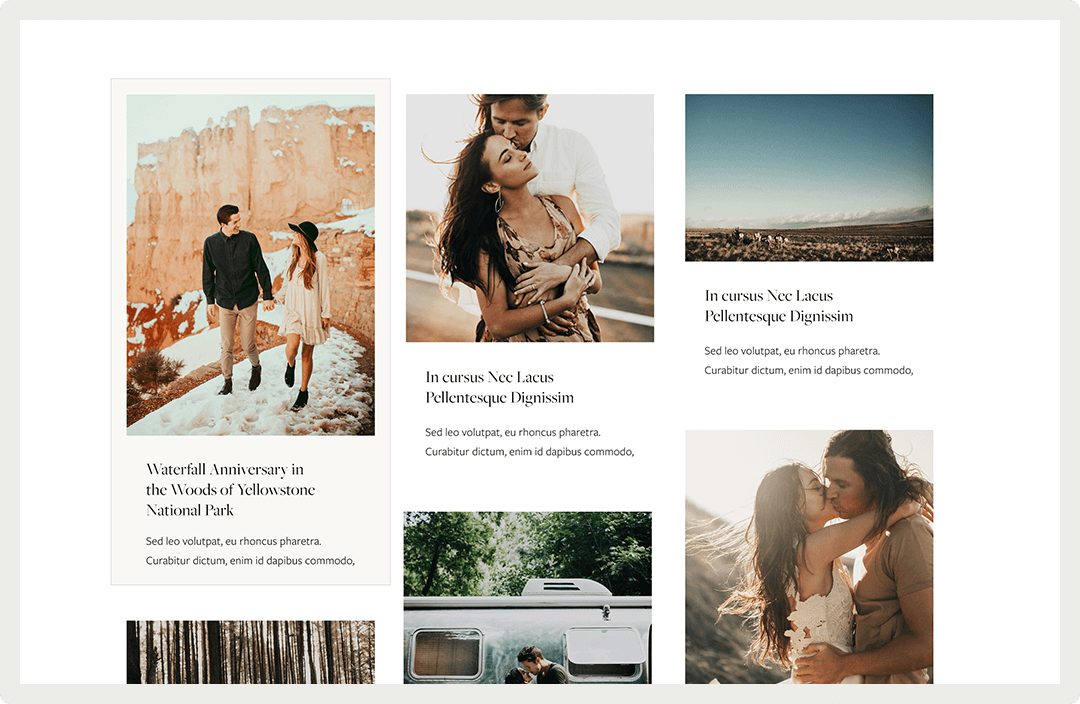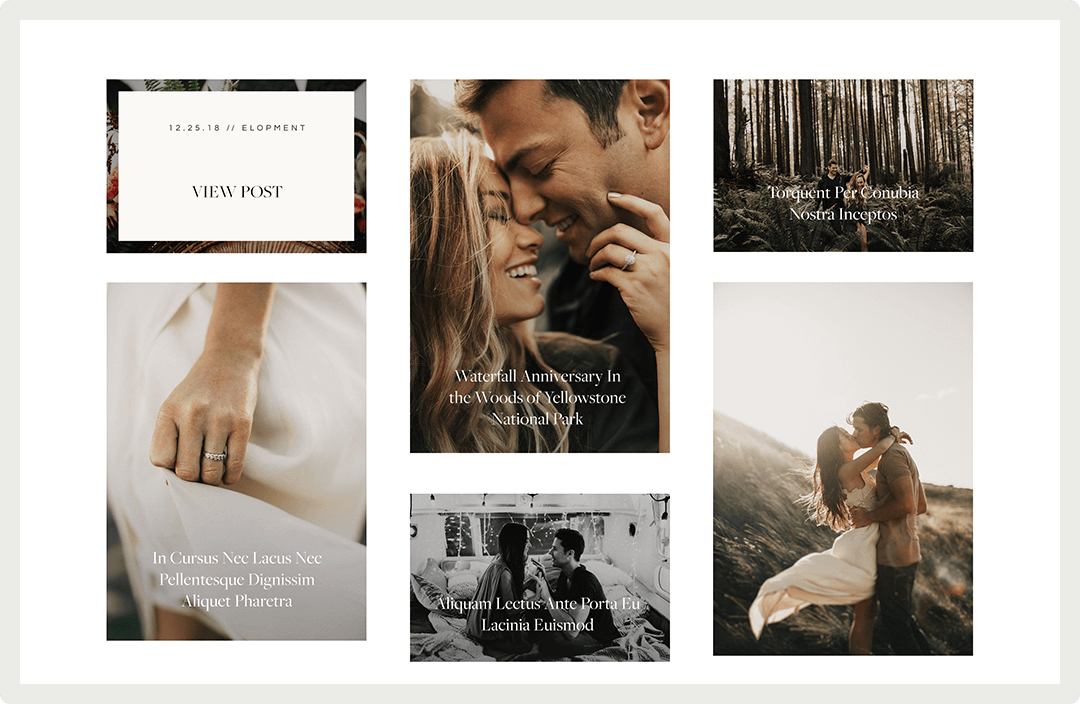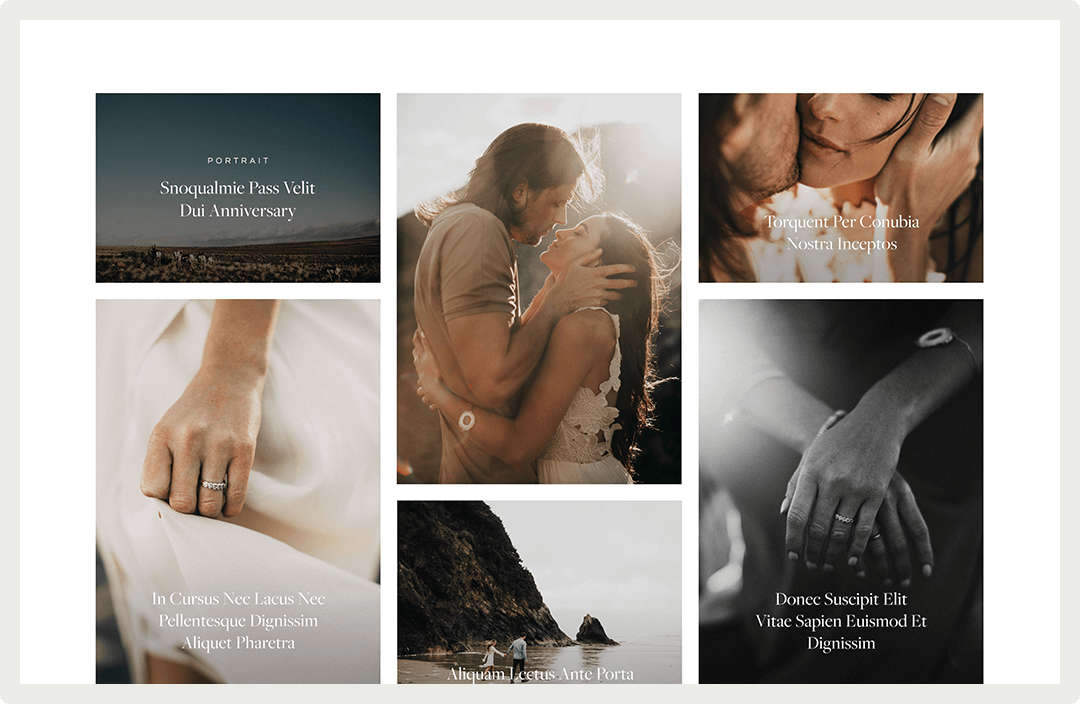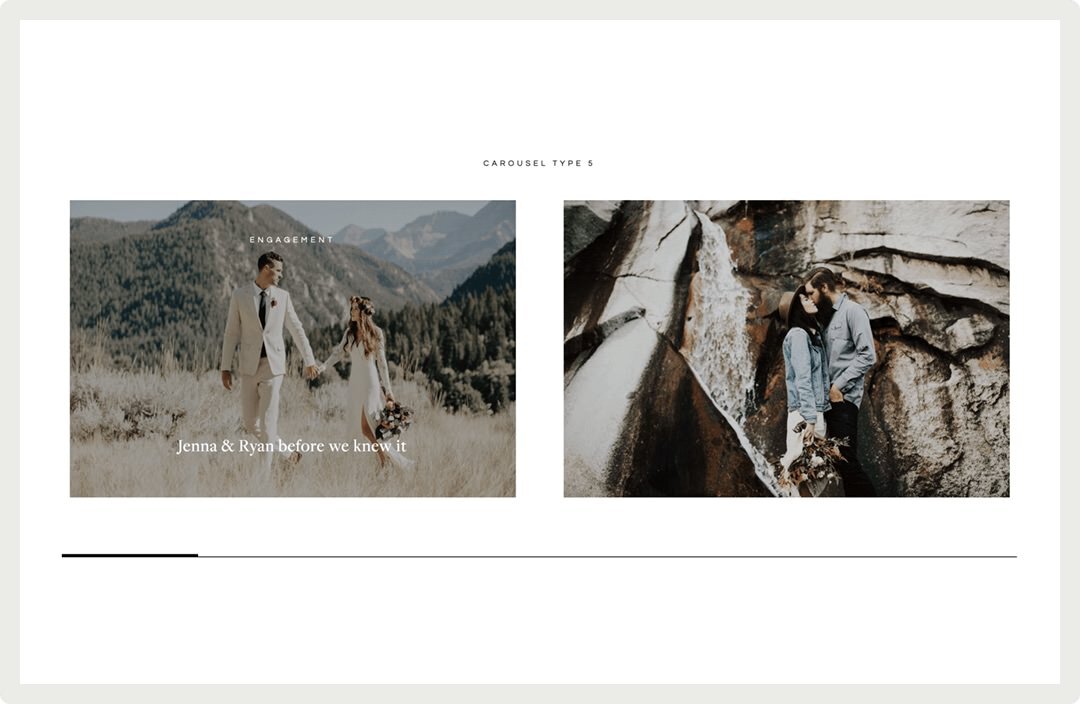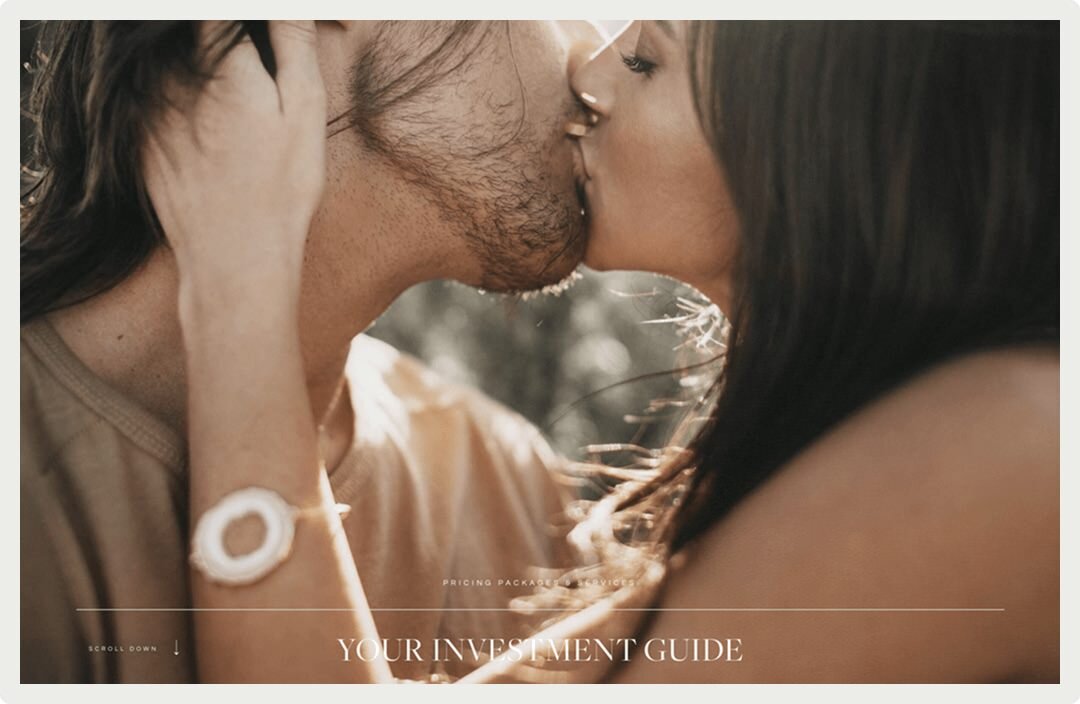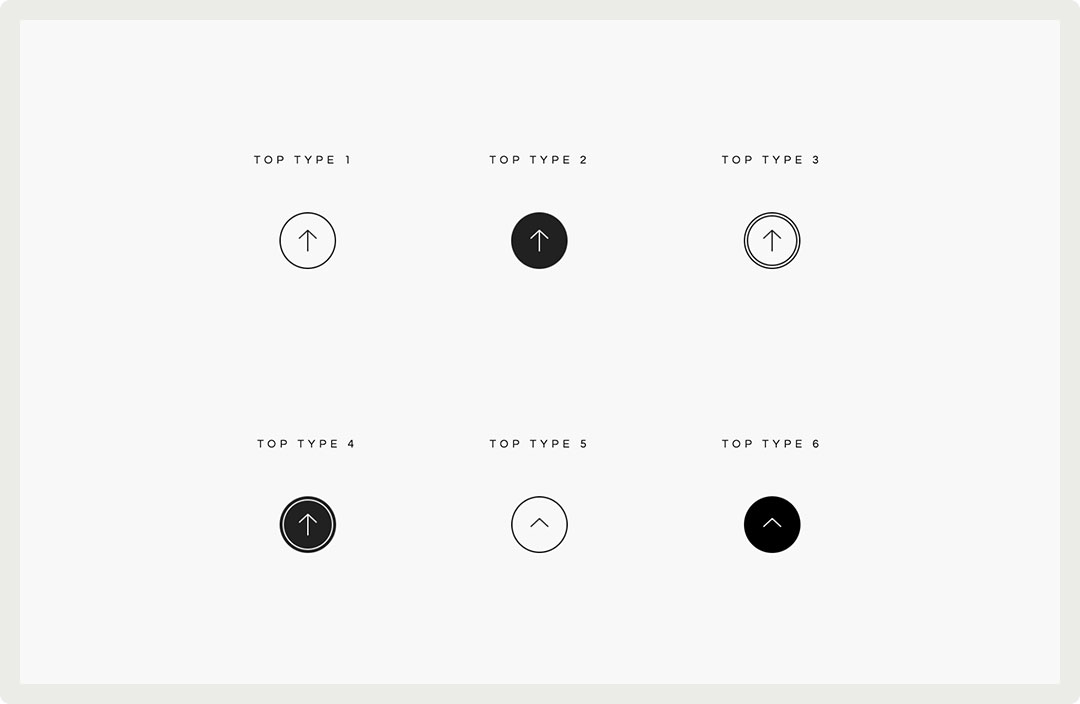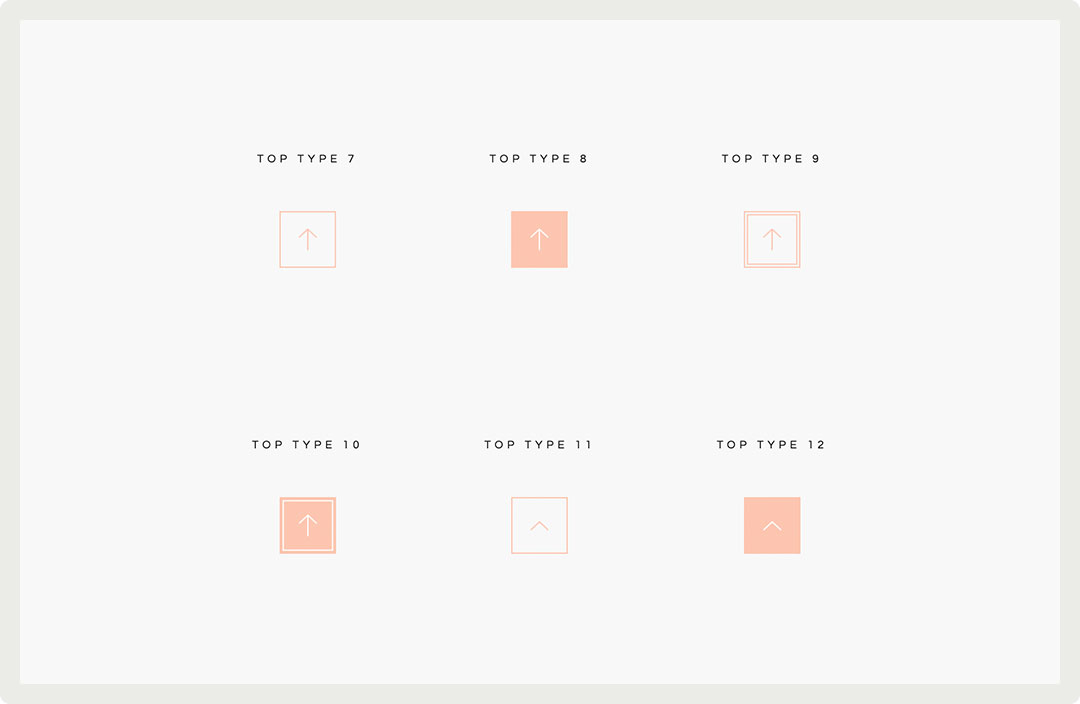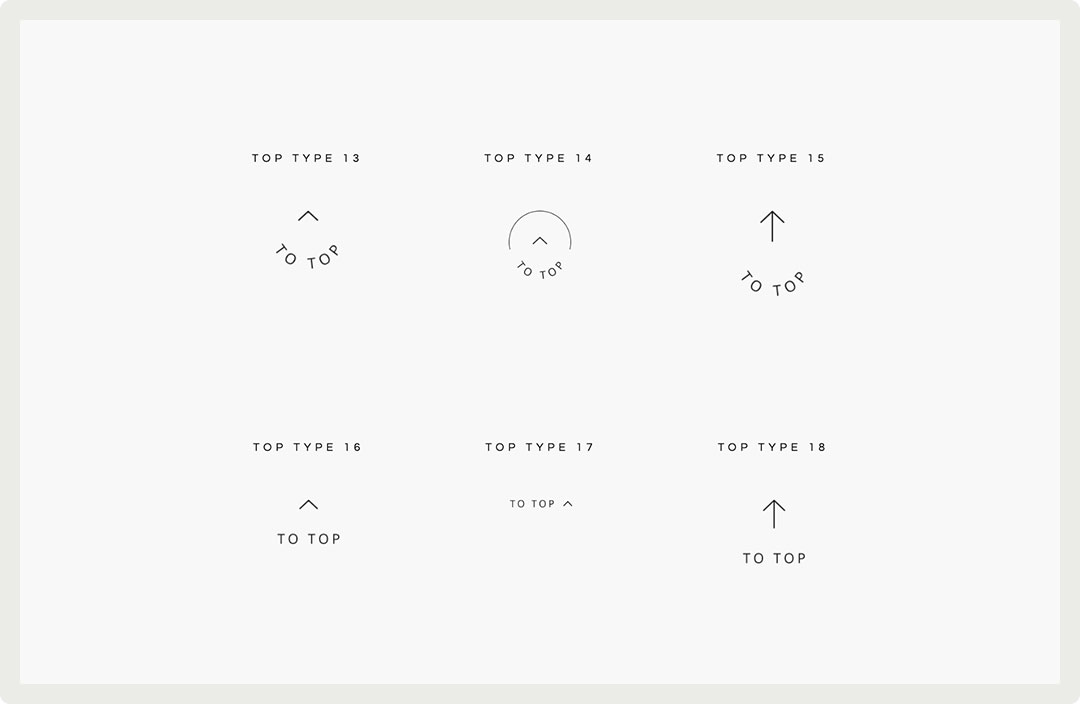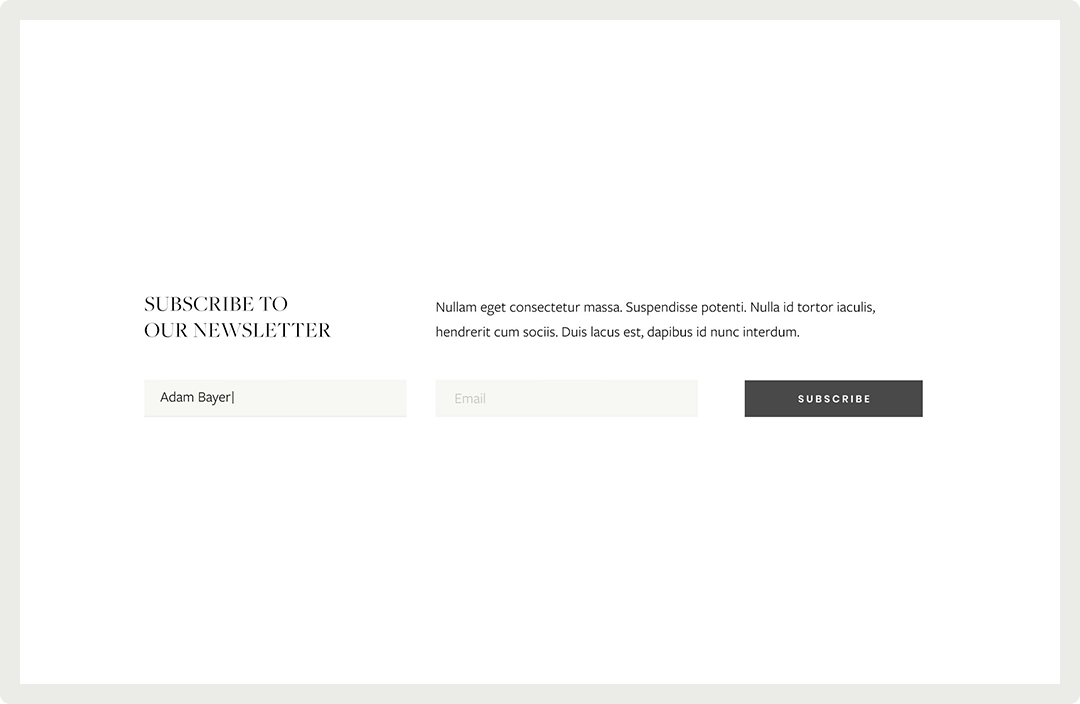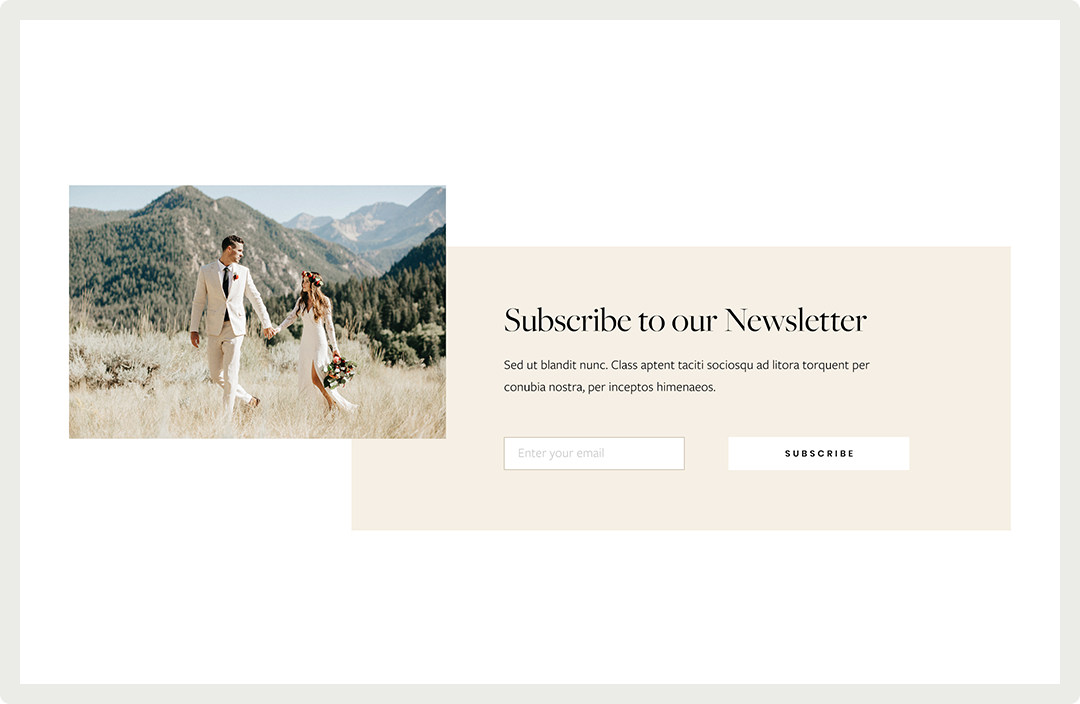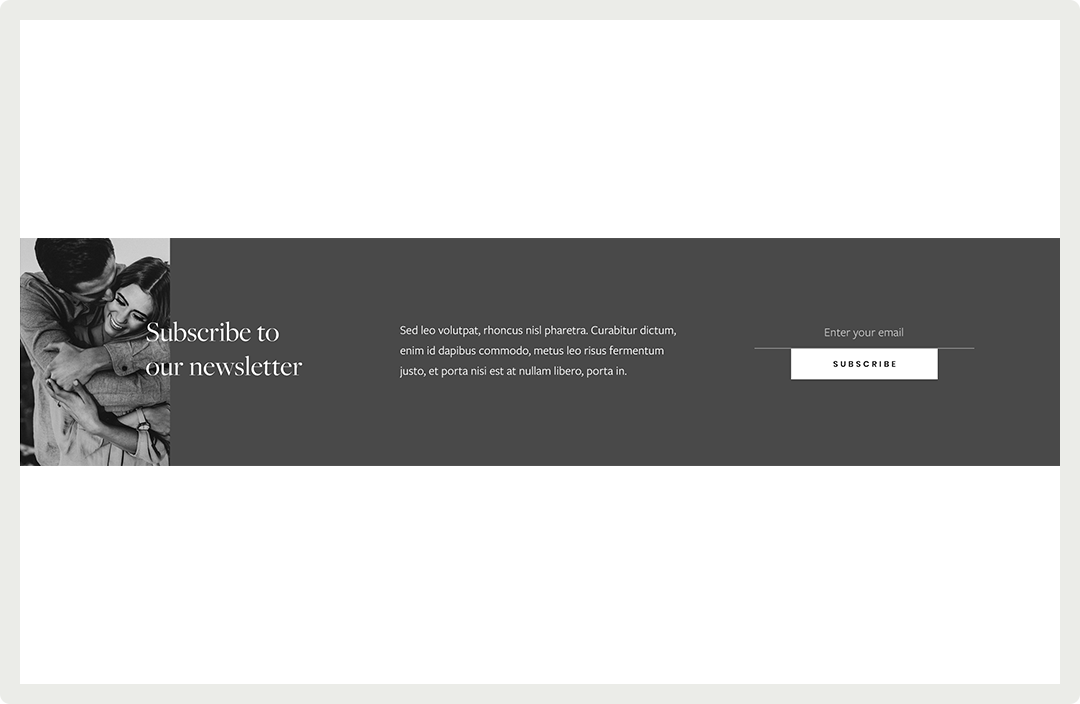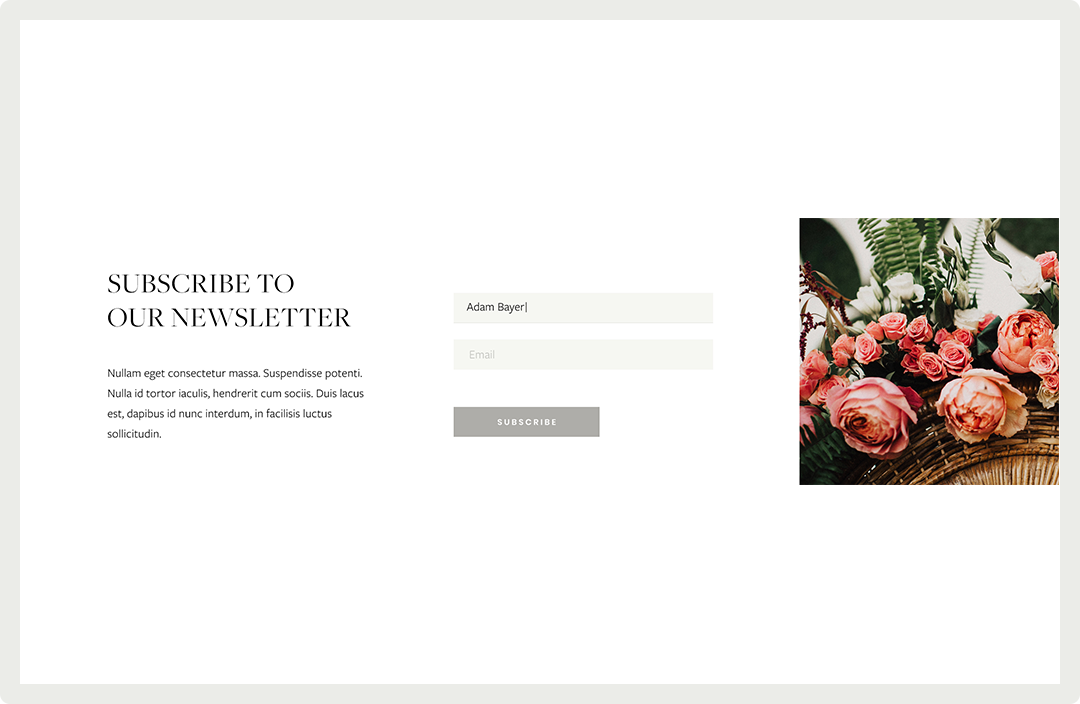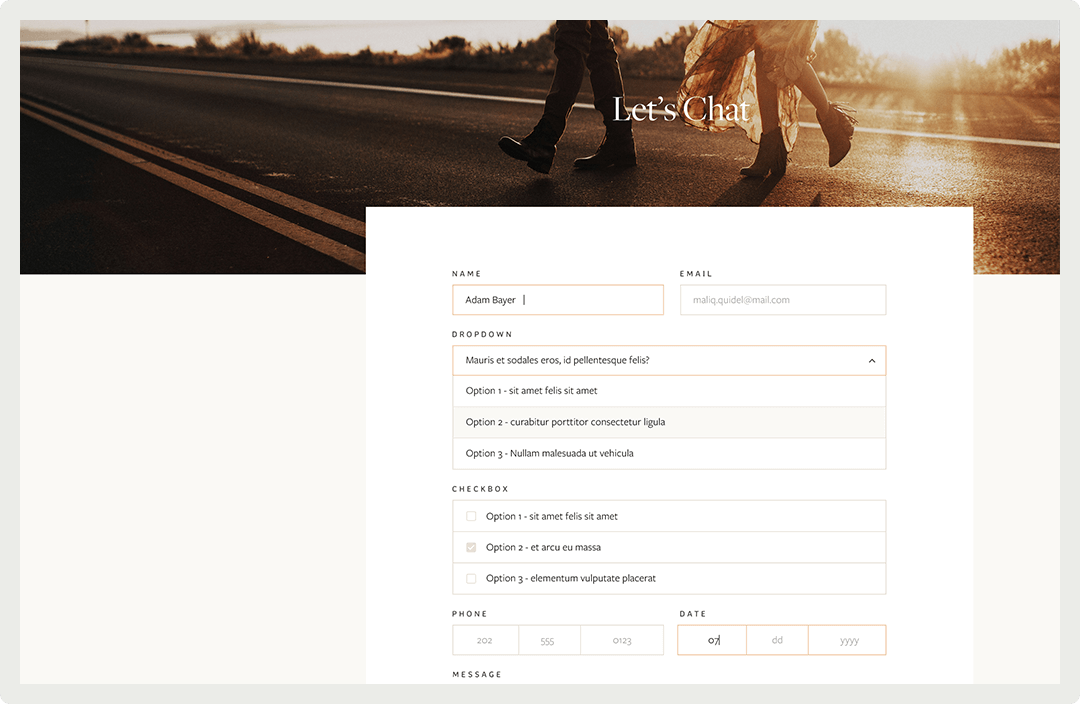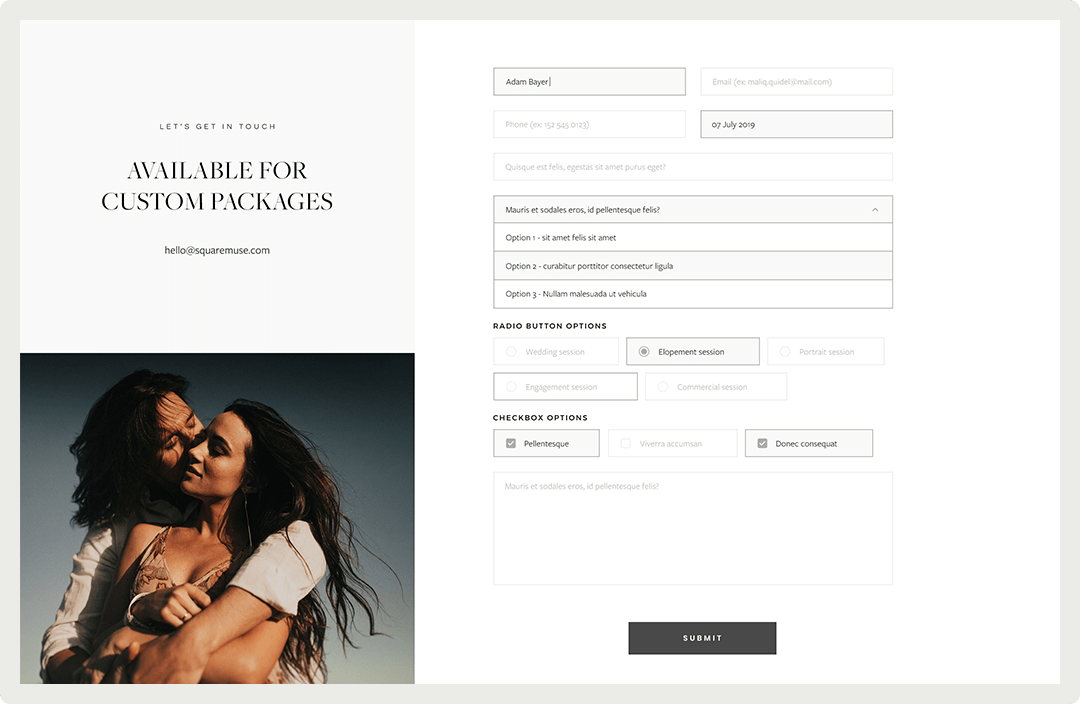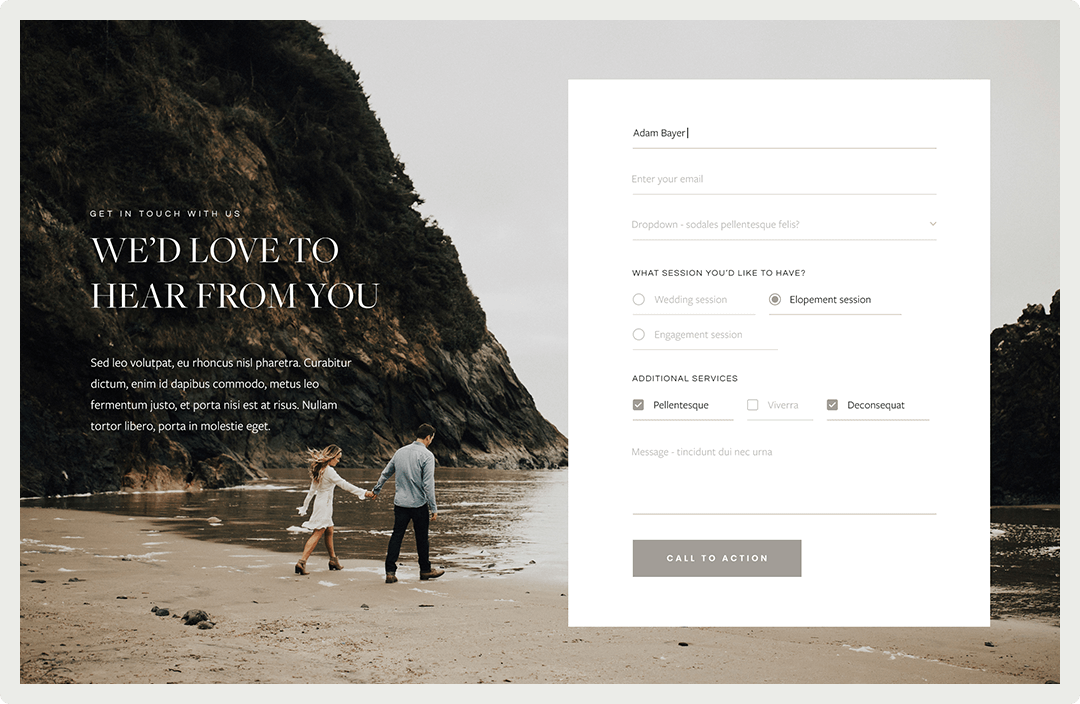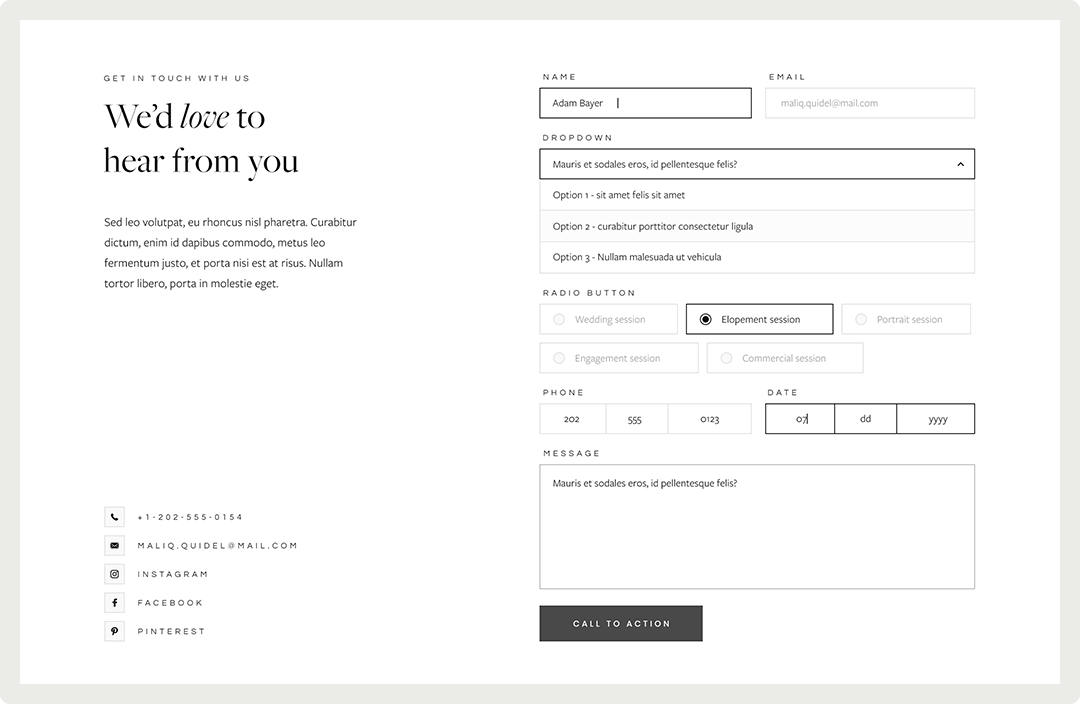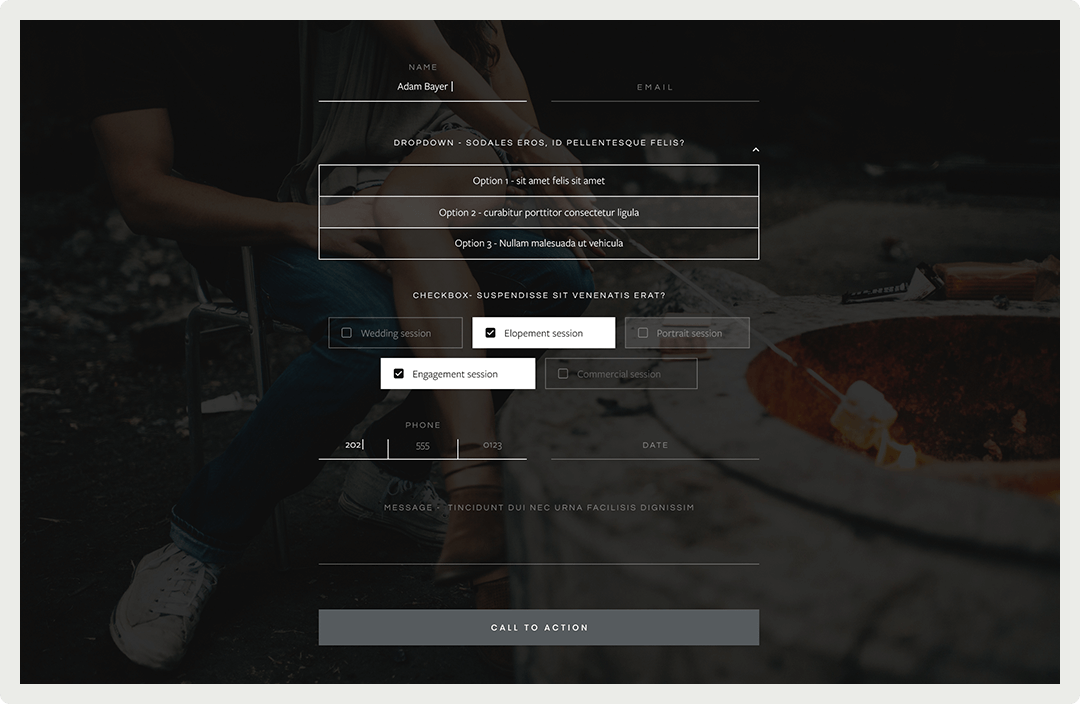Squaremuse Custom Elements are premium Squarespace blocks that will enhance and elevate any Squarespace site. In this blogpost we will review the elements, requirements to implement theme and our future plans that will include better offerings. Make sure to read all the way to the bottom to claim a Freebie and get a discount for your purchase.
40 Premium Squarespace blocks to enhance your website + Freebie

*Freebie at the end of the post
Custom Elements are Squarespace blocks designed for creative businesses, photographers, videographers, event planners, bloggers, designers, florists, etc., and as such, for any business that uses Squarespace for their online presence and would like to get more out of available Squarespace blocks in order to enhance their visual presence.
The elements are compatible with all Squarespace templates that allow Index pages (find out here if your Squarespace template is compatible). Exceptions are Back to Top and Call to action buttons. Most of our custom elements are designed for Squarespace 7.0 version. To view custom elements for Squarespace 7.1 - check out this article.
Each element comes with video tutorials, as well as written documentation on how to implement the element and to personalize it with your own fonts and colors, so it is in line with your branding and overall aesthetic of your site.
Since the elements are created by using CSS and Javascript codes, we’ve created levels of implementation per each element, so it’s easier for you to assess the required knowledge to implement your element. These also match Squarespace plan requirements:
Easy: Custom CSS, Personal Plan requirement
Medium: Custom CSS and Javascript code, Business Plan requirement
Don’t be scared of the above, as the steps are really easy to follow, and all of our beta users have been able to implement the elements with ease. See what they have to say below with the elements already in action on their site:
The product is easy to configure and install!
Fue muy fácil de instalar y de configurar, me ayudo mucho el video sobre actualizar la tipografía.
- Arya Costa
I really like the element! The documentation was easy to follow and I was able to implement the element onto my website with no issues.
Monae Media
New Batch of Elements
A fresh batch of Custom Blocks for Squarespace 7.0 was launched in April 2020. Some are additions to our already existing categories, like the latest sliders and summaries. Others are completely new and you’ll find them to be an excellent addition to your Squarespace site.
Let’s dig in and see what each has to offer.
Info Blocks
Difficulty: Easy
Squarespace Plan Requirement: Personal
Info Blocks are separate, sections from our best-selling Pricing Kits and you can use them as individual blocks across your site. Use this element to present yourself, your manifesto, your philosophy, travel plans, fun facts, info lists and more.
Slider 13
Difficulty: Medium
Squarespace Plan Requirement: Business
This element pulls a gallery with title, category, and a clickthrough link, allowing you to present your process, packages & offerings, as well as links to other pages and content on your site. Slider 13 works with landscape images.
Summary Posts 07
Difficulty: Easy
Squarespace Plan Requirement: Personal
Summary Post 07 is a custom element that you can use across your site to present processes or steps. The element works by pulling post types with specific information.
FAQ Blocks
Difficulty: Medium
Squarespace Plan Requirement: Business
FAQ Blocks are interactive custom elements that allow you to showcase your frequently asked questions and answers. FAQ 01 shows questions/answers in an expandable accordion, while FAQ 02 - in an interactive slider.
Testimonial Blocks
Difficulty: Medium
Squarespace Plan Requirement: Business
All Testimonial Blocks are created to present your client reviews, testimonials, or fun facts shown with interactive, dynamic, and eye-catching sliders. A must addition to your homepage, investment, or about page.
Already existing batch of Custom Elements
Sliders
You can impress your site visitors right off the start with a compelling homepage slider. And now you can do it easily with these custom sliders. These dynamic and interactive sliders pull your blogposts in a mesmerizing animated way, keeping your viewers on the site going through your best work.
Image Cards
If you want to create engaging clickable areas to showcase your categories, packages, featured work, services, etc, then our custom Image Cards are for you. These elements are a perfect tool if you want to add clickable links across pages that are attention-grabbing.
Header Images
Difficulty: Easy
Squarespace Plan Requirement: Personal
Use header images on any page across your website to direct users to sections on the same page, through anchoring links. Add a compelling call to action to it and “guide” your clients to a section that is important to you. Can be used on your Homepage, Investment Page, Contact Page or on any other page that has a great deal of information on it.
Sticky Menu
Difficulty: Medium
Squarespace Plan Requirement: Business
Improve your users’ experience with a sticky navigation menu. If you have content-rich pages and want your site visitors to have seamless navigation across your page, choose the Sticky Menu or our Back to Top Buttons. It’s good to know that the Sticky Menu element will work only with bottom positioned options in the site styles for header elements.
Back to Top Buttons
One of our favorite elements! Who would have thought that one small button can be a game-changer in terms of site navigation. Sleek looking, our back to top buttons come in collections and are easily editable to fit your branding.
Newsletter Forms
We all know that mail lists are an important marketing tool, but we also need to accept that Squarespace’s Newsletter block is not that appealing and there are limited styling options within the dashboard. This is why we’ve created these attention-grabbing newsletter sections, that you can use across your site to get more leads and followers.
Contact Forms
Another Squarespace block that we thought we can bring some life into it. Having an attractive contact form will make it that much easier to have your potential customers connect with you.
Presets
Difficulty: Medium
Squarespace Plan Requirement: Business
This element allows you to showcase your image post-production by adding before and after images. Since you get to present two images in the same frame, your visitors can manually move the small slider to compare both images at once.
Call to Action buttons
We have created 12 interactive button collections designed to enhance your online presence and improve your click-through rate, and we are giving them away for free. Find out how to claim the FREEBIE here.
The future of Custom Elements
We are excited about the ways our custom elements will help Squarespace users personalize their sites, better present their work and services, and connect with clients, but also break Squarespace limitations for a more engaging custom looking site. We are excited to extend the offerings by adding new custom elements on a monthly basis. For those of you who set their eye on several elements, make sure to grab them on a discount of 15% OFF with code ELEMENT15.
Creatively yours,
Squaremuse Team